TextBox with custom ErrorTemplate and ToolTip
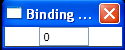
<Window
xmlns="http://schemas.microsoft.com/winfx/2006/xaml/presentation"
xmlns:x="http://schemas.microsoft.com/winfx/2006/xaml"
xmlns:c="clr-namespace:WpfApplication1"
x:Class="WpfApplication1.Window1"
Title="Binding Validation Sample"
SizeToContent="WidthAndHeight"
ResizeMode="NoResize">
<Window.Resources>
<c:MyDataSource x:Key="ods"/>
<ControlTemplate x:Key="validationTemplate">
<DockPanel>
<TextBlock Foreground="Red" FontSize="20">!</TextBlock>
<AdornedElementPlaceholder/>
</DockPanel>
</ControlTemplate>
<Style x:Key="textBoxInError" TargetType="{x:Type TextBox}">
<Style.Triggers>
<Trigger Property="Validation.HasError" Value="true">
<Setter Property="ToolTip"
Value="{Binding RelativeSource={x:Static RelativeSource.Self},Path=(Validation.Errors)[0].ErrorContent}"/>
</Trigger>
</Style.Triggers>
</Style>
</Window.Resources>
<StackPanel>
<TextBox Name="textBox1" Width="50" Validation.ErrorTemplate="{StaticResource validationTemplate}"
Style="{StaticResource textBoxInError}">
<TextBox.Text>
<Binding Path="Age" Source="{StaticResource ods}"
UpdateSourceTrigger="PropertyChanged" >
<Binding.ValidationRules>
<c:AgeRangeRule Min="21" Max="30"/>
</Binding.ValidationRules>
</Binding>
</TextBox.Text>
</TextBox>
</StackPanel>
</Window>
//File:Window.xaml.cs
using System;
using System.ComponentModel;
using System.Windows;
using System.Windows.Controls;
using System.Windows.Documents;
using System.Windows.Navigation;
using System.Windows.Shapes;
using System.Windows.Data;
using System.Globalization;
using System.Collections.ObjectModel;
namespace WpfApplication1
{
public partial class Window1 : Window
{
public Window1()
{
InitializeComponent();
}
object ReturnExceptionHandler(object bindingExpression, Exception exception)
{
return "This is from the UpdateSourceExceptionFilterCallBack.";
}
}
public class AgeRangeRule : ValidationRule
{
private int _min;
private int _max;
public AgeRangeRule()
{
}
public int Min
{
get { return _min; }
set { _min = value; }
}
public int Max
{
get { return _max; }
set { _max = value; }
}
public override ValidationResult Validate(object value, CultureInfo cultureInfo)
{
int age = 0;
try
{
if (((string)value).Length > 0)
age = Int32.Parse((String)value);
}
catch (Exception e)
{
return new ValidationResult(false, "Illegal characters or " + e.Message);
}
if ((age < Min) || (age > Max))
{
return new ValidationResult(false,
"Please enter an age in the range: " + Min + " - " + Max + ".");
}
else
{
return new ValidationResult(true, null);
}
}
}
public class MyDataSource
{
private int _age;
private int _age2;
private int _age3;
public MyDataSource()
{
Age = 0;
Age2 = 0;
}
public int Age
{
get { return _age; }
set { _age = value; }
}
public int Age2
{
get { return _age2; }
set { _age2 = value; }
}
public int Age3
{
get { return _age3; }
set { _age3 = value; }
}
}
}
Related examples in the same category
| 1. | TextBox Style | | 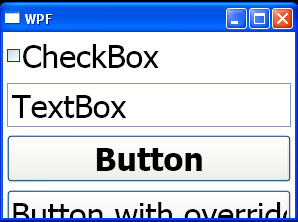 |
| 2. | Bind TextBlock to TextBox | | 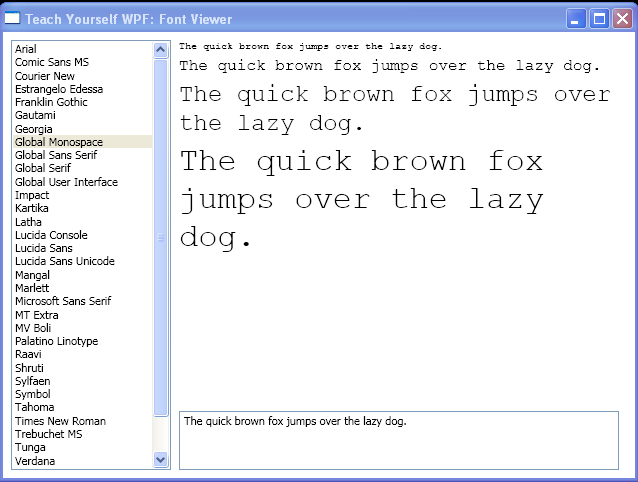 |
| 3. | TextBox focus listener | | 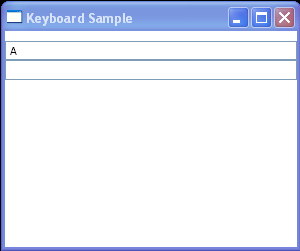 |
| 4. | TextBox uses the ExceptionValidationRule and UpdateSourceExceptionFilter handler | | 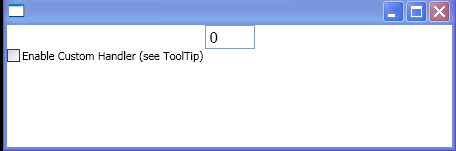 |
| 5. | TextBox with UpdateSourceExceptionFilter handler | | 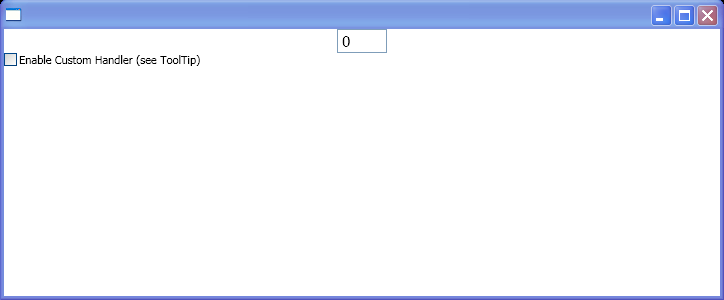 |
| 6. | TextBox with default ErrorTemplate | |  |
| 7. | TextBox MouseLeftButtonDown action and PreviewMouseLeftButtonDown action | | 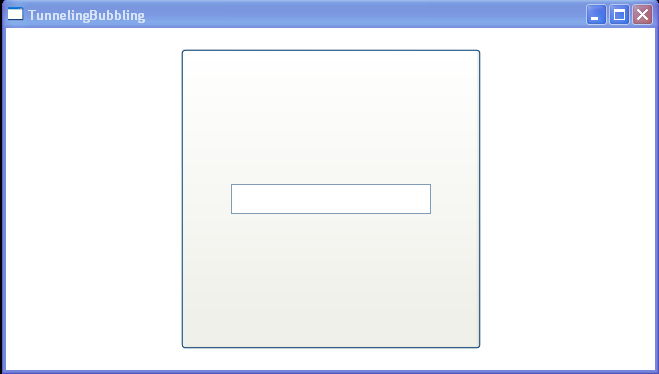 |
| 8. | Assign your own class to DataContent and bind to TextBox | | 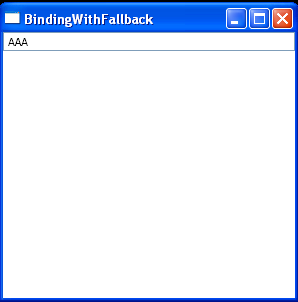 |
| 9. | Listen to TextBox text changed event | | 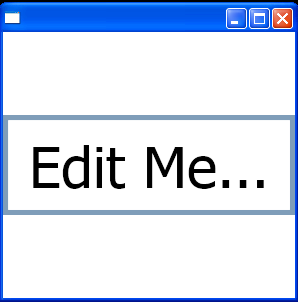 |
| 10. | Handler for the PreviewKeyDown event on the TextBox | | 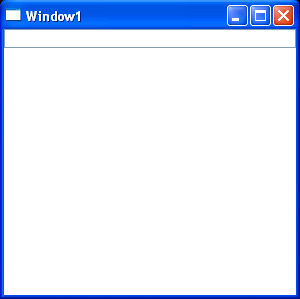 |
| 11. | TextBox: set text, select all, clear, prepend, insert, append, cut, paste, undo | | 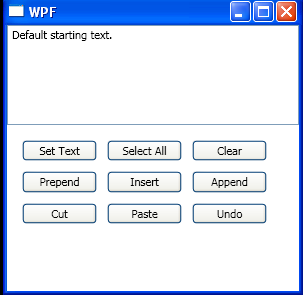 |
| 12. | Set TextBox to editable | | 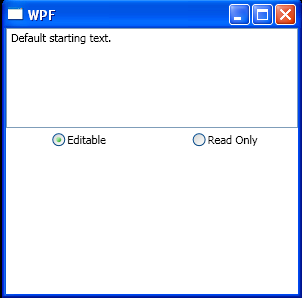 |
| 13. | TextBox text changed event | |  |
| 14. | TextBox PreviewKeyDown | | 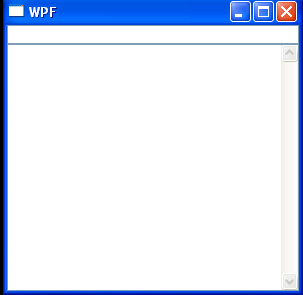 |
| 15. | TextBox KeyDown | | 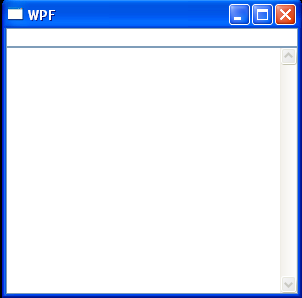 |
| 16. | TextBox PreviewKeyUp | | 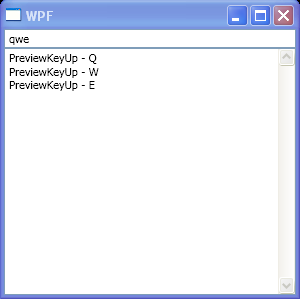 |
| 17. | TextBox KeyUp | | 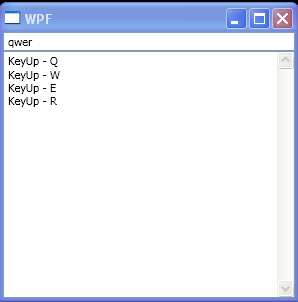 |
| 18. | TextBox TextInput | | 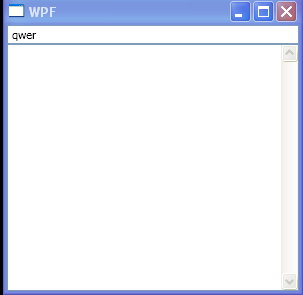 |
| 19. | TextBox PreviewTextInput | | 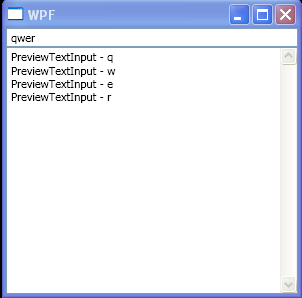 |
| 20. | Scroll TextBox | | 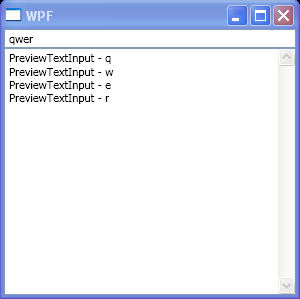 |
| 21. | TextBox TextChanged event | |  |
| 22. | Use Dictionary to record which textbox has been changed and not saved | | 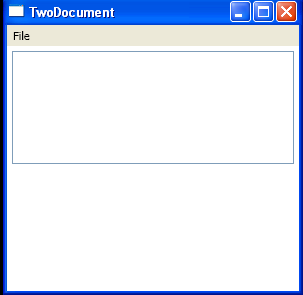 |
| 23. | Set TextBox ContextMenu to null | | 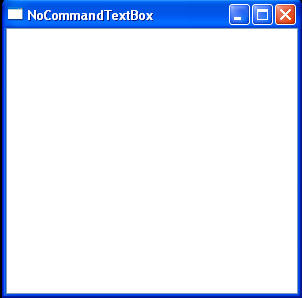 |
| 24. | TextBox Selection start, end and selected text | |  |
| 25. | Scrollable TextBox Column | | 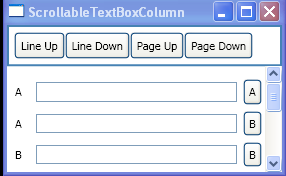 |
| 26. | TextBox PreviewKeyDown, PreviewKeyUp, PreviewTextInput, KeyDown, KeyUp and TextChanged events | | 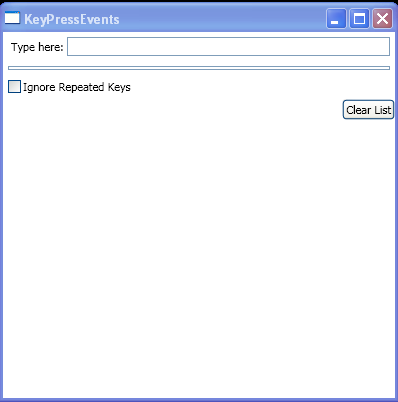 |
| 27. | Check Spelling Error | | 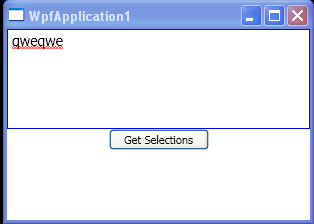 |