StrokeStartLineCap=Round, StrokeEndLineCap=Round
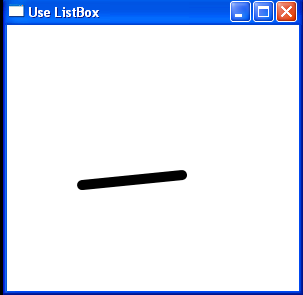
<Window x:Class="Window1"
xmlns="http://schemas.microsoft.com/winfx/2006/xaml/presentation"
xmlns:x="http://schemas.microsoft.com/winfx/2006/xaml"
Title="Use ListBox" Height="300" Width="300">
<Canvas xmlns="http://schemas.microsoft.com/winfx/2006/xaml/presentation">
<Line X1="75" Y1="160" X2="175" Y2="150"
StrokeStartLineCap="Round" StrokeEndLineCap="Round" Stroke="Black" StrokeThickness="10"/>
</Canvas>
</Window>
Related examples in the same category