Point Hit Test with VisualTreeHelper.HitTest
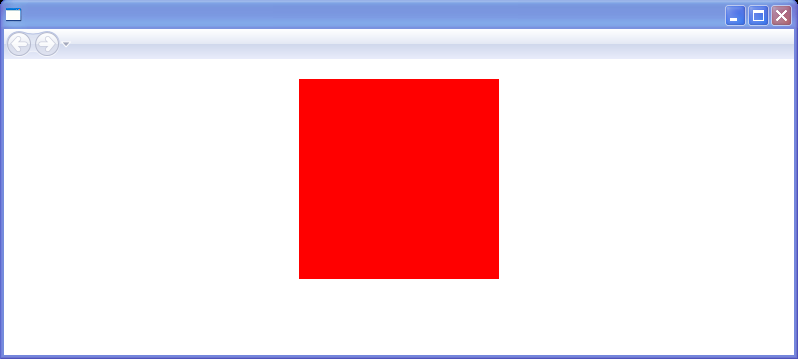
<StackPanel xmlns="http://schemas.microsoft.com/winfx/2006/xaml/presentation"
xmlns:x="http://schemas.microsoft.com/winfx/2006/xaml"
xmlns:mc="http://schemas.openxmlformats.org/markup-compatibility/2006"
xmlns:d="http://schemas.microsoft.com/expression/interactivedesigner/2006"
mc:Ignorable="d"
x:Class="InputExamples.PointHitTest"
Width="640" Height="480">
<StackPanel.Resources>
<Storyboard x:Key="OnLoaded"/>
</StackPanel.Resources>
<StackPanel.Triggers>
<EventTrigger RoutedEvent="FrameworkElement.Loaded">
<BeginStoryboard x:Name="OnLoaded_BeginStoryboard" Storyboard="{DynamicResource OnLoaded}"/>
</EventTrigger>
</StackPanel.Triggers>
<Rectangle Fill="Red" Margin="20" Width="200" Height="200" x:Name="RectangleArea"/>
</StackPanel>
//File:Window.xaml.cs
using System;
using System.IO;
using System.Net;
using System.Windows;
using System.Windows.Controls;
using System.Windows.Data;
using System.Windows.Input;
using System.Windows.Media;
using System.Windows.Media.Animation;
using System.Windows.Navigation;
namespace InputExamples
{
public partial class PointHitTest
{
public PointHitTest()
{
this.InitializeComponent();
}
protected override void OnInitialized(EventArgs e)
{
base.OnInitialized(e);
CompositionTarget.Rendering += this.CompositionTarget_Rendering;
}
private void CompositionTarget_Rendering(object sender, EventArgs e)
{
Point position = Mouse.GetPosition(RectangleArea);
VisualTreeHelper.HitTest(RectangleArea,null,new HitTestResultCallback(HitTestResultHandler),
new PointHitTestParameters(position)
);
}
public HitTestResultBehavior HitTestResultHandler(HitTestResult result)
{
PointHitTestResult hitResult = (PointHitTestResult)result;
Console.WriteLine(((FrameworkElement)hitResult.VisualHit).Name);
Console.WriteLine(hitResult.PointHit.ToString());
return HitTestResultBehavior.Continue;
}
}
}
Related examples in the same category