About Dialog with Tree Walking
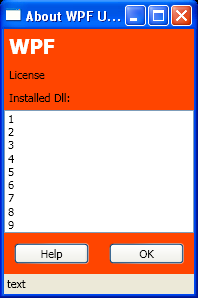
<Window xmlns="http://schemas.microsoft.com/winfx/2006/xaml/presentation"
x:Class="AboutDialog" xmlns:x="http://schemas.microsoft.com/winfx/2006/xaml"
Title="About WPF Unleashed" SizeToContent="WidthAndHeight"
Background="OrangeRed">
<StackPanel>
<Label FontWeight="Bold" FontSize="20" Foreground="White">
WPF
</Label>
<Label>License</Label>
<Label>Installed Dll:</Label>
<ListBox>
<ListBoxItem>1</ListBoxItem>
<ListBoxItem>2</ListBoxItem>
<ListBoxItem>3</ListBoxItem>
<ListBoxItem>4</ListBoxItem>
<ListBoxItem>5</ListBoxItem>
<ListBoxItem>6</ListBoxItem>
<ListBoxItem>7</ListBoxItem>
<ListBoxItem>8</ListBoxItem>
<ListBoxItem>9</ListBoxItem>
</ListBox>
<StackPanel Orientation="Horizontal" HorizontalAlignment="Center">
<Button MinWidth="75" Margin="10">Help</Button>
<Button MinWidth="75" Margin="10">OK</Button>
</StackPanel>
<StatusBar>text</StatusBar>
</StackPanel>
</Window>
//File:Window.xaml.cs
using System;
using System.Diagnostics;
using System.Windows;
using System.Windows.Media;
public partial class AboutDialog : Window
{
public AboutDialog()
{
InitializeComponent();
}
protected override void OnContentRendered(EventArgs e)
{
base.OnContentRendered(e);
PrintVisualTree(this);
}
void PrintVisualTree(DependencyObject obj)
{
Debug.WriteLine(obj);
for (int i = 0; i < VisualTreeHelper.GetChildrenCount(obj); i++)
{
PrintVisualTree(VisualTreeHelper.GetChild(obj,i));
}
}
}
Related examples in the same category