Make an object follow the mouse pointer as it moves on the screen.
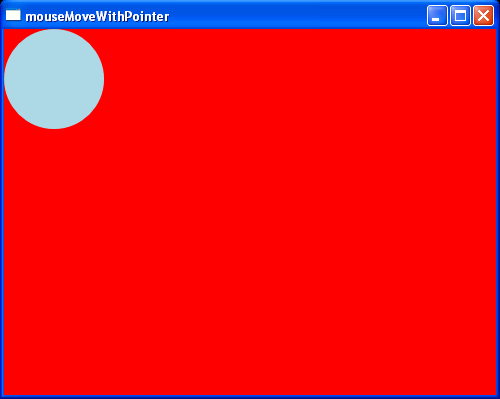
<Window x:Class="WpfApplication1.Window1"
xmlns="http://schemas.microsoft.com/winfx/2006/xaml/presentation"
xmlns:x="http://schemas.microsoft.com/winfx/2006/xaml"
Title="mouseMoveWithPointer" Height="400" Width="500">
<Canvas MouseMove="MouseMoveHandler" Background="Red">
<Ellipse Name="ellipse" Fill="LightBlue" Width="100" Height="100"/>
</Canvas>
</Window>
//File:Window.xaml.cs
using System;
using System.Windows;
using System.Windows.Controls;
using System.Windows.Shapes;
using System.Windows.Input;
namespace WpfApplication1
{
public partial class Window1 : Window
{
public Window1()
{
InitializeComponent();
}
private void MouseMoveHandler(object sender, MouseEventArgs e)
{
// Get the x and y coordinates of the mouse pointer.
Point position = e.GetPosition(this);
double pX = position.X;
double pY = position.Y;
ellipse.Width = pX;
ellipse.Height = pY;
}
}
}
Related examples in the same category