Finding the border that is generated by the ControlTemplate of the Button
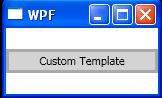
<Window x:Class="WpfApplication1.Window1"
xmlns="http://schemas.microsoft.com/winfx/2006/xaml/presentation"
xmlns:x="http://schemas.microsoft.com/winfx/2006/xaml"
Title="WPF" Height="100" Width="160">
<Window.Resources>
<ControlTemplate x:Key="buttonTemplate" TargetType="{x:Type Button}">
<Border x:Name="border" BorderThickness="3" BorderBrush="DarkGray" Background="LightGray">
<ContentPresenter HorizontalAlignment="Center" VerticalAlignment="Center"/>
</Border>
<ControlTemplate.Triggers>
<Trigger Property="IsMouseOver" Value="True">
<Setter TargetName="border" Property="Background" Value="Orange"/>
</Trigger>
</ControlTemplate.Triggers>
</ControlTemplate>
</Window.Resources>
<Grid>
<Button x:Name="button" Height="24" HorizontalAlignment="Stretch" Content="Custom Template"
Template="{StaticResource buttonTemplate}" Click="Button_Click">
</Button>
</Grid>
</Window>
//File:Window.xaml.cs
using System;
using System.Windows;
using System.Windows.Controls;
namespace WpfApplication1
{
public partial class Window1 : Window
{
public Window1()
{
InitializeComponent();
}
private void Button_Click(object sender, RoutedEventArgs e)
{
Border borderInTemplate = (Border)button.Template.FindName("border", button);
Console.WriteLine(borderInTemplate.GetValue(Border.ActualWidthProperty));
}
}
}
Related examples in the same category