Creating the main panel and add to Window in Code
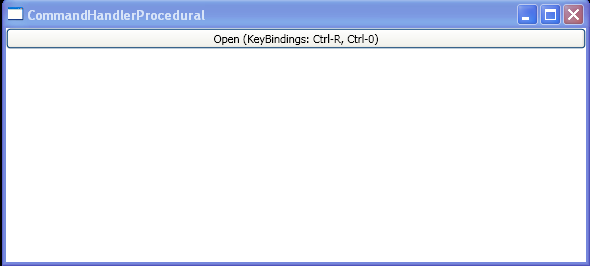
<Window x:Class="WpfApplication1.Window1"
xmlns="http://schemas.microsoft.com/winfx/2006/xaml/presentation"
xmlns:x="http://schemas.microsoft.com/winfx/2006/xaml"
Title="CommandHandlerProcedural"
>
</Window>
//File:Window.xaml.cs
using System;
using System.Windows;
using System.Windows.Controls;
using System.Windows.Input;
using System.Windows.Media;
namespace WpfApplication1
{
public partial class Window1 : Window
{
public Window1()
{
InitializeComponent();
StackPanel MainStackPanel = new StackPanel();
this.AddChild(MainStackPanel);
Button CommandButton = new Button();
CommandButton.Command = ApplicationCommands.Open;
CommandButton.Content = "Open (KeyBindings: Ctrl-R, Ctrl-0)";
MainStackPanel.Children.Add(CommandButton);
CommandBinding OpenCmdBinding = new CommandBinding(ApplicationCommands.Open,OpenCmdExecuted,OpenCmdCanExecute);
this.CommandBindings.Add(OpenCmdBinding);
KeyBinding OpenCmdKeyBinding = new KeyBinding(ApplicationCommands.Open,Key.R,ModifierKeys.Control);
this.InputBindings.Add(OpenCmdKeyBinding);
}
void OpenCmdExecuted(object target, ExecutedRoutedEventArgs e)
{
MessageBox.Show("The command has been invoked.");
}
void OpenCmdCanExecute(object sender, CanExecuteRoutedEventArgs e)
{
e.CanExecute = true;
}
}
}
Related examples in the same category