Create DoubleAnimation and Animate a Button with Button.BeginAnimation and Button.WidthProperty
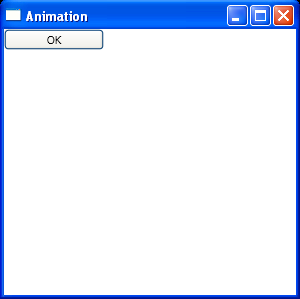
<Window x:Class="Window1" Title="Animation" Width="300" Height="300"
xmlns="http://schemas.microsoft.com/winfx/2006/xaml/presentation"
xmlns:x="http://schemas.microsoft.com/winfx/2006/xaml">
<Canvas>
<Button x:Name="b">OK</Button>
</Canvas>
</Window>
//File:Window.xaml.cs
using System.Windows;
using System.Windows.Controls;
using System.Windows.Media.Animation;
public partial class Window1 : Window
{
public Window1()
{
InitializeComponent();
DoubleAnimation a = new DoubleAnimation();
a.From = 50;
a.To = 100;
b.BeginAnimation(Button.WidthProperty, a);
}
}
Related examples in the same category