Bind to an Existing Object Instance
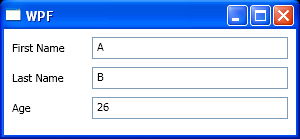
<Window x:Class="WpfApplication1.Window1"
xmlns="http://schemas.microsoft.com/winfx/2006/xaml/presentation"
xmlns:x="http://schemas.microsoft.com/winfx/2006/xaml"
Title="WPF" Height="140" Width="300">
<Grid Margin="4">
<Grid.ColumnDefinitions>
<ColumnDefinition Width="80"/>
<ColumnDefinition Width="*"/>
</Grid.ColumnDefinitions>
<Grid.RowDefinitions>
<RowDefinition Height="30"/>
<RowDefinition Height="30"/>
<RowDefinition Height="30"/>
</Grid.RowDefinitions>
<TextBlock Margin="4" Text="First Name" VerticalAlignment="Center"/>
<TextBox Margin="4" Text="{Binding Path=FirstName}"
Grid.Column="1"/>
<TextBlock Margin="4" Text="Last Name" Grid.Row="1" VerticalAlignment="Center"/>
<TextBox Margin="4" Text="{Binding Path=LastName}"
Grid.Column="1"
Grid.Row="1"/>
<TextBlock Margin="4" Text="Age" Grid.Row="2" VerticalAlignment="Center"/>
<TextBox Margin="4" Text="{Binding Path=Age}"
Grid.Column="1"
Grid.Row="2"/>
</Grid>
</Window>
//File:Window.xaml.cs
using System.Windows;
namespace WpfApplication1
{
public partial class Window1 : Window
{
public Window1()
{
InitializeComponent();
this.DataContext = new Employee()
{
FirstName = "A",
LastName = "B",
Age = 26
};
}
}
public class Employee
{
public string FirstName { get; set; }
public string LastName { get; set; }
public int Age { get; set; }
}
}
Related examples in the same category