ListView Example
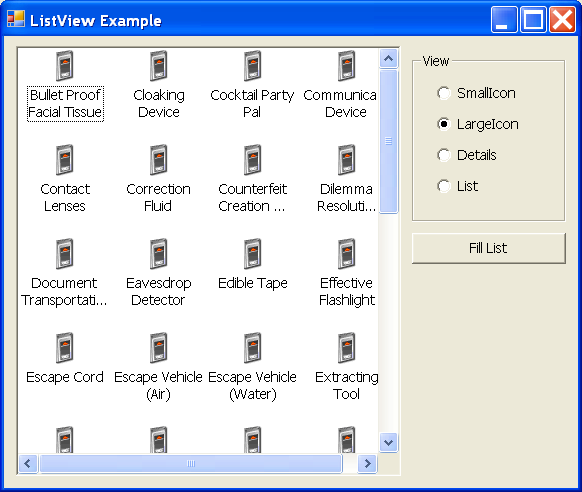
/*
User Interfaces in C#: Windows Forms and Custom Controls
by Matthew MacDonald
Publisher: Apress
ISBN: 1590590457
*/
using System;
using System.Drawing;
using System.Collections;
using System.ComponentModel;
using System.Windows.Forms;
using System.Data;
namespace ListViewExample
{
/// <summary>
/// Summary description for ListViewExample.
/// </summary>
public class ListViewExample : System.Windows.Forms.Form
{
internal System.Windows.Forms.GroupBox GroupBox1;
internal System.Windows.Forms.RadioButton optLargeIcon;
internal System.Windows.Forms.RadioButton optList;
internal System.Windows.Forms.RadioButton optDetails;
internal System.Windows.Forms.RadioButton optSmallIcon;
internal System.Windows.Forms.Button cmdFillList;
internal System.Windows.Forms.ListView listAuthors;
internal System.Windows.Forms.ImageList imagesLarge;
internal System.Windows.Forms.ImageList imagesSmall;
private System.ComponentModel.IContainer components;
public ListViewExample()
{
//
// Required for Windows Form Designer support
//
InitializeComponent();
//
// TODO: Add any constructor code after InitializeComponent call
//
}
/// <summary>
/// Clean up any resources being used.
/// </summary>
protected override void Dispose( bool disposing )
{
if( disposing )
{
if (components != null)
{
components.Dispose();
}
}
base.Dispose( disposing );
}
#region Windows Form Designer generated code
/// <summary>
/// Required method for Designer support - do not modify
/// the contents of this method with the code editor.
/// </summary>
private void InitializeComponent()
{
this.components = new System.ComponentModel.Container();
System.Resources.ResourceManager resources = new System.Resources.ResourceManager(typeof(ListViewExample));
this.GroupBox1 = new System.Windows.Forms.GroupBox();
this.optLargeIcon = new System.Windows.Forms.RadioButton();
this.optList = new System.Windows.Forms.RadioButton();
this.optDetails = new System.Windows.Forms.RadioButton();
this.optSmallIcon = new System.Windows.Forms.RadioButton();
this.cmdFillList = new System.Windows.Forms.Button();
this.listAuthors = new System.Windows.Forms.ListView();
this.imagesLarge = new System.Windows.Forms.ImageList(this.components);
this.imagesSmall = new System.Windows.Forms.ImageList(this.components);
this.GroupBox1.SuspendLayout();
this.SuspendLayout();
//
// GroupBox1
//
this.GroupBox1.Anchor = (System.Windows.Forms.AnchorStyles.Top | System.Windows.Forms.AnchorStyles.Right);
this.GroupBox1.Controls.AddRange(new System.Windows.Forms.Control[] {
this.optLargeIcon,
this.optList,
this.optDetails,
this.optSmallIcon});
this.GroupBox1.FlatStyle = System.Windows.Forms.FlatStyle.System;
this.GroupBox1.Font = new System.Drawing.Font("Tahoma", 8.25F, System.Drawing.FontStyle.Regular, System.Drawing.GraphicsUnit.Point, ((System.Byte)(0)));
this.GroupBox1.Location = new System.Drawing.Point(276, 12);
this.GroupBox1.Name = "GroupBox1";
this.GroupBox1.Size = new System.Drawing.Size(104, 132);
this.GroupBox1.TabIndex = 5;
this.GroupBox1.TabStop = false;
this.GroupBox1.Text = "View";
//
// optLargeIcon
//
this.optLargeIcon.Checked = true;
this.optLargeIcon.FlatStyle = System.Windows.Forms.FlatStyle.System;
this.optLargeIcon.Font = new System.Drawing.Font("Tahoma", 8.25F, System.Drawing.FontStyle.Regular, System.Drawing.GraphicsUnit.Point, ((System.Byte)(0)));
this.optLargeIcon.Location = new System.Drawing.Point(16, 48);
this.optLargeIcon.Name = "optLargeIcon";
this.optLargeIcon.Size = new System.Drawing.Size(76, 16);
this.optLargeIcon.TabIndex = 0;
this.optLargeIcon.TabStop = true;
this.optLargeIcon.Text = "LargeIcon";
this.optLargeIcon.CheckedChanged += new System.EventHandler(this.NewView);
//
// optList
//
this.optList.FlatStyle = System.Windows.Forms.FlatStyle.System;
this.optList.Font = new System.Drawing.Font("Tahoma", 8.25F, System.Drawing.FontStyle.Regular, System.Drawing.GraphicsUnit.Point, ((System.Byte)(0)));
this.optList.Location = new System.Drawing.Point(16, 96);
this.optList.Name = "optList";
this.optList.Size = new System.Drawing.Size(56, 16);
this.optList.TabIndex = 0;
this.optList.Text = "List";
this.optList.CheckedChanged += new System.EventHandler(this.NewView);
//
// optDetails
//
this.optDetails.FlatStyle = System.Windows.Forms.FlatStyle.System;
this.optDetails.Font = new System.Drawing.Font("Tahoma", 8.25F, System.Drawing.FontStyle.Regular, System.Drawing.GraphicsUnit.Point, ((System.Byte)(0)));
this.optDetails.Location = new System.Drawing.Point(16, 72);
this.optDetails.Name = "optDetails";
this.optDetails.Size = new System.Drawing.Size(72, 16);
this.optDetails.TabIndex = 0;
this.optDetails.Text = "Details";
this.optDetails.CheckedChanged += new System.EventHandler(this.NewView);
//
// optSmallIcon
//
this.optSmallIcon.FlatStyle = System.Windows.Forms.FlatStyle.System;
this.optSmallIcon.Font = new System.Drawing.Font("Tahoma", 8.25F, System.Drawing.FontStyle.Regular, System.Drawing.GraphicsUnit.Point, ((System.Byte)(0)));
this.optSmallIcon.Location = new System.Drawing.Point(16, 24);
this.optSmallIcon.Name = "optSmallIcon";
this.optSmallIcon.Size = new System.Drawing.Size(72, 16);
this.optSmallIcon.TabIndex = 0;
this.optSmallIcon.Text = "SmallIcon";
this.optSmallIcon.CheckedChanged += new System.EventHandler(this.NewView);
//
// cmdFillList
//
this.cmdFillList.Anchor = (System.Windows.Forms.AnchorStyles.Top | System.Windows.Forms.AnchorStyles.Right);
this.cmdFillList.FlatStyle = System.Windows.Forms.FlatStyle.System;
this.cmdFillList.Font = new System.Drawing.Font("Tahoma", 8.25F, System.Drawing.FontStyle.Regular, System.Drawing.GraphicsUnit.Point, ((System.Byte)(0)));
this.cmdFillList.Location = new System.Drawing.Point(276, 152);
this.cmdFillList.Name = "cmdFillList";
this.cmdFillList.Size = new System.Drawing.Size(104, 24);
this.cmdFillList.TabIndex = 4;
this.cmdFillList.Text = "Fill List";
this.cmdFillList.Click += new System.EventHandler(this.cmdFillList_Click);
//
// listAuthors
//
this.listAuthors.Activation = System.Windows.Forms.ItemActivation.OneClick;
this.listAuthors.AllowColumnReorder = true;
this.listAuthors.Anchor = (((System.Windows.Forms.AnchorStyles.Top | System.Windows.Forms.AnchorStyles.Bottom)
| System.Windows.Forms.AnchorStyles.Left)
| System.Windows.Forms.AnchorStyles.Right);
this.listAuthors.GridLines = true;
this.listAuthors.HoverSelection = true;
this.listAuthors.Location = new System.Drawing.Point(8, 8);
this.listAuthors.Name = "listAuthors";
this.listAuthors.Size = new System.Drawing.Size(260, 332);
this.listAuthors.Sorting = System.Windows.Forms.SortOrder.Ascending;
this.listAuthors.TabIndex = 3;
this.listAuthors.ColumnClick += new System.Windows.Forms.ColumnClickEventHandler(this.listAuthors_ColumnClick);
//
// imagesLarge
//
this.imagesLarge.ColorDepth = System.Windows.Forms.ColorDepth.Depth8Bit;
this.imagesLarge.ImageSize = new System.Drawing.Size(32, 32);
this.imagesLarge.ImageStream = ((System.Windows.Forms.ImageListStreamer)(resources.GetObject("imagesLarge.ImageStream")));
this.imagesLarge.TransparentColor = System.Drawing.Color.Transparent;
//
// imagesSmall
//
this.imagesSmall.ColorDepth = System.Windows.Forms.ColorDepth.Depth8Bit;
this.imagesSmall.ImageSize = new System.Drawing.Size(16, 16);
this.imagesSmall.ImageStream = ((System.Windows.Forms.ImageListStreamer)(resources.GetObject("imagesSmall.ImageStream")));
this.imagesSmall.TransparentColor = System.Drawing.Color.Transparent;
//
// ListViewExample
//
this.AutoScaleBaseSize = new System.Drawing.Size(5, 14);
this.ClientSize = new System.Drawing.Size(388, 349);
this.Controls.AddRange(new System.Windows.Forms.Control[] {
this.GroupBox1,
this.cmdFillList,
this.listAuthors});
this.Font = new System.Drawing.Font("Tahoma", 8.25F, System.Drawing.FontStyle.Regular, System.Drawing.GraphicsUnit.Point, ((System.Byte)(0)));
this.Name = "ListViewExample";
this.Text = "ListView Example";
this.Load += new System.EventHandler(this.ListViewExample_Load);
this.GroupBox1.ResumeLayout(false);
this.ResumeLayout(false);
}
#endregion
/// <summary>
/// The main entry point for the application.
/// </summary>
[STAThread]
static void Main()
{
Application.Run(new ListViewExample());
}
private void cmdFillList_Click(object sender, System.EventArgs e)
{
DataTable dt = StoreDB.GetProducts();
// Suspending automatic refreshes as items are added/removed.
listAuthors.BeginUpdate();
listAuthors.SmallImageList = imagesSmall;
listAuthors.LargeImageList = imagesLarge;
foreach (DataRow dr in dt.Rows)
{
ListViewItem listItem = new ListViewItem(dr["ModelName"].ToString());
listItem.ImageIndex = 0;
// Add sub-items for Details view.
listItem.SubItems.Add(dr["ProductID"].ToString());
listItem.SubItems.Add(dr["Description"].ToString());
listAuthors.Items.Add(listItem);
}
// Add column headers for Details view.
listAuthors.Columns.Add("Product", 100, HorizontalAlignment.Left);
listAuthors.Columns.Add("ID", 100, HorizontalAlignment.Left);
listAuthors.Columns.Add("Description", 100, HorizontalAlignment.Left);
// Re-enable the display.
listAuthors.EndUpdate();
}
private void ListViewExample_Load(object sender, System.EventArgs e)
{
optLargeIcon.Tag = View.LargeIcon;
optSmallIcon.Tag = View.SmallIcon;
optDetails.Tag = View.Details;
optList.Tag = View.List;
cmdFillList_Click(null, null);
}
private void NewView(object sender, System.EventArgs e)
{
// Set the current view mode based on the number in the tag value of the
// selected radio button.
listAuthors.View = (View)(((Control)sender).Tag);
// Display the current view style.
this.Text = "Using View: " + listAuthors.View.ToString();
}
private void listAuthors_ColumnClick(object sender, System.Windows.Forms.ColumnClickEventArgs e)
{
// Specify an alphabetic sort based on the column that was clicked.
listAuthors.ListViewItemSorter = new CompareListViewItems(e.Column, true);
// Perform the sort.
listAuthors.Sort();
}
}
public class CompareListViewItems : IComparer
{
// This index identifies the column that is used for sorting
public readonly int Column;
// Is the sort alphabetic or number?
public readonly bool Alphabetic;
public CompareListViewItems(int columnIndex, bool alphabetic)
{
this.Column = columnIndex;
this.Alphabetic = alphabetic;
}
public int Compare(object x, object y)
{
// Convert the items that must be compared into ListViewItem objects.
string listX = ((ListViewItem)x).SubItems[Column].Text;
string listY = ((ListViewItem)y).SubItems[Column].Text;
// Sort using the specified column and specified sorting type.
if (Alphabetic)
{
return listX.CompareTo(listY);
}
else
{
if (int.Parse(listX) > int.Parse(listY))
{
return 1;
}
else if (int.Parse(listX) == int.Parse(listY))
{
return 0;
}
else
{
return -1;
}
}
}
}
public class StoreDB
{
public static DataTable GetProducts()
{
DataSet dsStore = new DataSet();
dsStore.ReadXmlSchema(Application.StartupPath + "\\store.xsd");
dsStore.ReadXml(Application.StartupPath + "\\store.xml");
return dsStore.Tables["Products"];
}
}
}
 ListViewExample.zip( 47 k)
ListViewExample.zip( 47 k)Related examples in the same category