Demonstrates using an OpenFileDialog to prompt for a file name, and to open a file
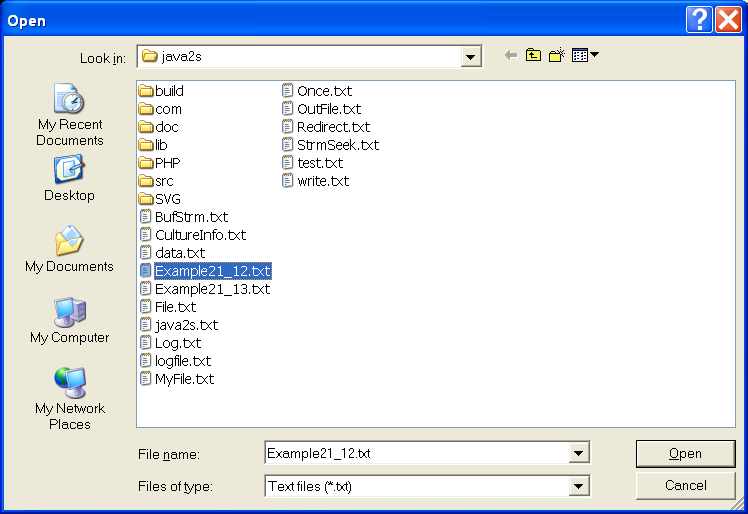
/*
C# Programming Tips & Techniques
by Charles Wright, Kris Jamsa
Publisher: Osborne/McGraw-Hill (December 28, 2001)
ISBN: 0072193794
*/
// ReadIn.cs -- Demonstrates using an OpenFileDialog to prompt for a
// file name, and to open a file
//
// Compile this program with the following command line:
// C:>csc ReadIn.cs
using System;
using System.IO;
using System.Windows.Forms;
namespace nsStreams
{
public class ReadIn
{
[STAThread]
static public void Main (string [] args)
{
OpenFileDialog fileOpen = new OpenFileDialog ();
if (args.Length == 0)
{
fileOpen.InitialDirectory = ".\\";
fileOpen.Filter = "Text files (*.txt)|*.txt|All files (*.*)|*.*";
fileOpen.FilterIndex = 0;
fileOpen.RestoreDirectory = false; //true;
// if (fileOpen.ShowDialog () == DialogResult.Cancel)
if (fileOpen.ShowDialog () != DialogResult.OK)
{
return;
}
}
else
{
fileOpen.FileName = args[0];
}
Stream strm;
StreamReader reader;
try
{
strm = fileOpen.OpenFile ();
reader = new StreamReader (strm);
}
catch (Exception e)
{
string Message = e.Message + "\n\nCannot open "
+ fileOpen.FileName;
MessageBox.Show (Message, "Open error",
MessageBoxButtons.OK,
MessageBoxIcon.Error);
return;
}
Console.Write (reader.ReadToEnd ());
reader.Close ();
strm.Close ();
}
}
}
Related examples in the same category