Define user control
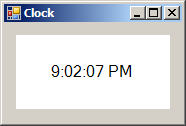
using System;
using System.Collections.Generic;
using System.ComponentModel;
using System.Data;
using System.Drawing;
using System.Text;
using System.Windows.Forms;
public class Form1 : Form
{
private ClockUserControl clockUserControl1;
public Form1() {
InitializeComponent();
}
private void InitializeComponent()
{
this.clockUserControl1 = new ClockUserControl();
this.SuspendLayout();
//
// clockUserControl1
//
this.clockUserControl1.Location = new System.Drawing.Point(12, 12);
this.clockUserControl1.Name = "clockUserControl1";
this.clockUserControl1.Size = new System.Drawing.Size(154, 74);
this.clockUserControl1.TabIndex = 0;
//
// Clock
//
this.AutoScaleDimensions = new System.Drawing.SizeF(6F, 13F);
this.AutoScaleMode = System.Windows.Forms.AutoScaleMode.Font;
this.ClientSize = new System.Drawing.Size(178, 99);
this.Controls.Add(this.clockUserControl1);
this.Name = "Clock";
this.Text = "Clock";
this.ResumeLayout(false);
}
[STAThread]
static void Main()
{
Application.EnableVisualStyles();
Application.Run(new Form1());
}
}
public class ClockUserControl : UserControl
{
private System.Windows.Forms.Label displayLabel;
private System.Windows.Forms.Timer clockTimer;
public ClockUserControl() {
InitializeComponent();
}
private void clockTimer_Tick(object sender, EventArgs e) {
displayLabel.Text = DateTime.Now.ToLongTimeString();
}
private void InitializeComponent()
{
this.displayLabel = new System.Windows.Forms.Label();
this.clockTimer = new System.Windows.Forms.Timer( new System.ComponentModel.Container() );
this.SuspendLayout();
//
// displayLabel
//
this.displayLabel.BackColor = System.Drawing.SystemColors.ActiveCaptionText;
this.displayLabel.Font = new System.Drawing.Font( "Microsoft Sans Serif", 12F, System.Drawing.FontStyle.Regular, System.Drawing.GraphicsUnit.Point, ( ( byte ) ( 0 ) ) );
this.displayLabel.Location = new System.Drawing.Point( 4, 10 );
this.displayLabel.Name = "displayLabel";
this.displayLabel.Size = new System.Drawing.Size( 143, 52 );
this.displayLabel.TabIndex = 0;
this.displayLabel.Text = "12:55:55 AM";
this.displayLabel.TextAlign = System.Drawing.ContentAlignment.MiddleCenter;
//
// clockTimer
//
this.clockTimer.Enabled = true;
this.clockTimer.Interval = 1000;
this.clockTimer.Tick += new System.EventHandler( this.clockTimer_Tick );
//
// ClockUserControl
//
this.AutoScaleDimensions = new System.Drawing.SizeF( 6F, 13F );
this.AutoScaleMode = System.Windows.Forms.AutoScaleMode.Font;
this.BackColor = System.Drawing.Color.White;
this.Controls.Add( this.displayLabel );
this.Name = "ClockUserControl";
this.Size = new System.Drawing.Size( 150, 72 );
this.ResumeLayout( false );
}
}
Related examples in the same category