Center form window
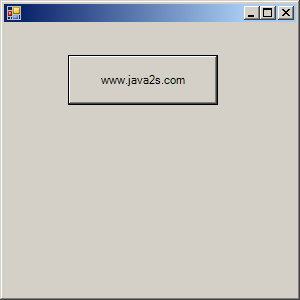
using System;
using System.Drawing;
using System.Collections;
using System.ComponentModel;
using System.Windows.Forms;
using System.Data;
public class Form1 : System.Windows.Forms.Form
{
private Button myButton;
public Form1()
{
this.AutoScaleBaseSize = new System.Drawing.Size(5, 13);
this.ClientSize = new System.Drawing.Size(292, 273);
this.StartPosition=FormStartPosition.CenterScreen;
// CenterToScreen();
myButton = new Button();
myButton.Text = "www.java2s.com";
myButton.Location = new System.Drawing.Point(64, 32);
myButton.Size = new System.Drawing.Size(150, 50);
Controls.Add(myButton);
}
static void Main()
{
Application.Run(new Form1());
}
}
Related examples in the same category