11-Pixel Inset Pen
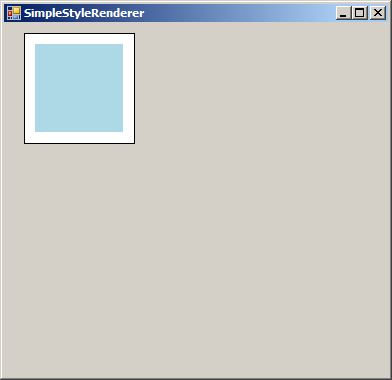
using System;
using System.Collections.Generic;
using System.ComponentModel;
using System.Data;
using System.Drawing;
using System.Text;
using System.Windows.Forms;
using System.Windows.Forms.VisualStyles;
using System.Drawing.Drawing2D;
public class Form1 : Form
{
public Form1() {
InitializeComponent();
}
private void SimpleStyleRenderer_Paint(object sender, PaintEventArgs e)
{
Rectangle rect = new Rectangle(10, 10, 110, 110);
Pen pen = new Pen(Color.White, 11);
Pen penOutline = new Pen(Color.Black, 1);
penOutline.Alignment = PenAlignment.Inset;
pen.Alignment = PenAlignment.Center;
rect.Offset(10, -25);
e.Graphics.DrawString("11-Pixel Inset Pen", SystemFonts.DefaultFont, Brushes.Black, rect.Location);
rect.Offset(0, 25);
pen.Alignment = PenAlignment.Inset;
e.Graphics.FillRectangle(Brushes.LightBlue, rect);
e.Graphics.DrawRectangle(pen, rect);
e.Graphics.DrawRectangle(penOutline, rect);
pen.Dispose();
}
private void InitializeComponent()
{
this.SuspendLayout();
//
// SimpleStyleRenderer
//
this.AutoScaleDimensions = new System.Drawing.SizeF(6F, 13F);
this.AutoScaleMode = System.Windows.Forms.AutoScaleMode.Font;
this.ClientSize = new System.Drawing.Size(384, 353);
this.Name = "SimpleStyleRenderer";
this.Text = "SimpleStyleRenderer";
this.Paint += new System.Windows.Forms.PaintEventHandler(this.SimpleStyleRenderer_Paint);
this.ResumeLayout(false);
}
[STAThread]
static void Main()
{
Application.EnableVisualStyles();
Application.Run(new Form1());
}
}
Related examples in the same category