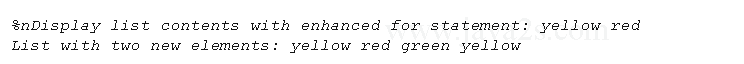Display list contents with enhanced for statement - Java Language Basics
Java examples for Language Basics:for
Description
Display list contents with enhanced for statement
Demo Code
import java.util.ArrayList; public class Main { public static void main(String[] args) {/*w w w . j av a 2 s . com*/ // create a new ArrayList of Strings with an initial capacity of 10 ArrayList<String> items = new ArrayList<String>(); items.add("red"); // append an item to the list items.add(0, "yellow"); // insert "yellow" at index 0 // display colors using enhanced for in the display method display(items, "%nDisplay list contents with enhanced for statement:"); items.add("green"); // add "green" to the end of the list items.add("yellow"); // add "yellow" to the end of the list display(items, "List with two new elements:"); } // display the ArrayList's elements on the console public static void display(ArrayList<String> items, String header) { System.out.print(header); // display header // display each element in items for (String item : items) System.out.printf(" %s", item); System.out.println(); } }
Result