Position image in relation to containing element in HTML and CSS
Description
The following code shows how to position image in relation to containing element.
Example
<html>
<head>
<!-- ww w . ja v a 2 s . co m-->
<style type='text/css'>
p {font:12pt arial;
height:300px;
}
img.baseline {vertical-align:baseline;}
img.middle {vertical-align:middle;}
img.sub {vertical-align:sub;}
img.super {vertical-align:super;}
img.text-top {vertical-align:text-top;}
img.text-bottom {vertical-align:text-bottom;}
img.top {vertical-align:top;}
img.bottom {vertical-align:bottom;}
</style>
</head>
<body>
<h2>Positioned in relation to containing element.</h2>
<p><img class="baseline" src="http://www.java2s.com/style/download.png" alt="plane" width="74" height="74" />The image is vertically aligned using the value baseline</p>
<p><img class="middle" src="http://www.java2s.com/style/download.png" alt="plane" width="74" height="74" />The image is vertically aligned using the value middle </p>
<p><img class="sub" src="http://www.java2s.com/style/download.png" alt="plane" width="74" height="74" />The image is vertically aligned using the value sub </p>
<p><img class="super" src="http://www.java2s.com/style/download.png" alt="plane" width="74" height="74" />The image is vertically aligned using the value super </p>
<p><img class="text-top" src="http://www.java2s.com/style/download.png" alt="plane" width="74" height="74" />The image is vertically aligned using the value text-top </p>
<p><img class="text-bottom" src="http://www.java2s.com/style/download.png" alt="plane" width="74" height="74" />The image is vertically aligned using the value text-bottom </p>
<h2>Positioned in relation to line the element is part of:</h2>
<p><img class="top" src="http://www.java2s.com/style/download.png" alt="plane" width="74" height="74" />The image is vertically aligned using the value text-bottom </p>
<p><img class="bottom" src="http://www.java2s.com/style/download.png" alt="plane" width="74" height="74" />The image is vertically aligned using the value text-bottom </p>
</body>
</html>
The code above generates the following result.
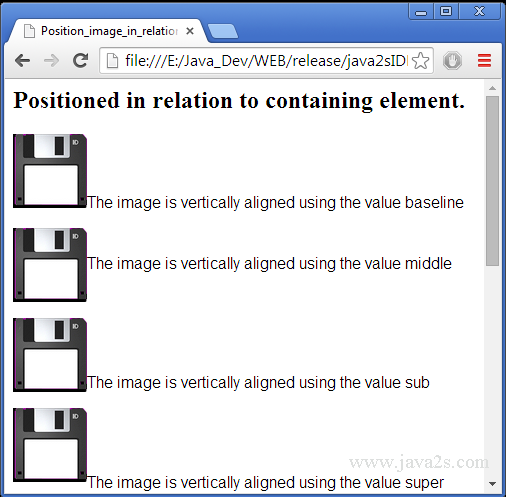
HTML CSS Tutorial Image
Add alt Attribute to an image in HTML and C...
Add img element and set src, alt, width and...
Adjust Image Sizes in HTML and CSS
Align image vertically along baseline in HT...
Align image vertically to middle in HTML an...
Align image vertically to text-bottom in HT...
Align image vertically to text-top in HTML ...
Align image vertically using the value sub ...
Align image vertically using the value supe...
Create an Image Map with clickable regions ...
Include images in document in HTML and CSS
Use align attribute to align image to parag...
Use image a link in HTML and CSS
Add alt Attribute to an image in HTML and C...
Add img element and set src, alt, width and...
Adjust Image Sizes in HTML and CSS
Align image vertically along baseline in HT...
Align image vertically to middle in HTML an...
Align image vertically to text-bottom in HT...
Align image vertically to text-top in HTML ...
Align image vertically using the value sub ...
Align image vertically using the value supe...
Create an Image Map with clickable regions ...
Include images in document in HTML and CSS
Position image in relation to containing el...
Set hspace and vspace Attribute for img in ...Use align attribute to align image to parag...
Use image a link in HTML and CSS