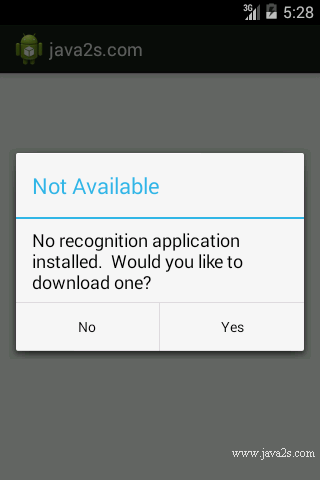Download App from Market
Description
The following code shows how to Download App from Market.
Example
package com.java2s.myapplication3.app;
/* w w w . j a v a 2 s .c o m*/
import android.app.Activity;
import android.app.AlertDialog;
import android.content.ActivityNotFoundException;
import android.content.DialogInterface;
import android.content.Intent;
import android.net.Uri;
import android.os.Bundle;
import android.speech.RecognizerIntent;
import android.widget.TextView;
import android.widget.Toast;
import java.util.ArrayList;
public class MainActivity extends Activity {
private static final int REQUEST_RECOGNIZE = 100;
TextView tv;
@Override
public void onCreate(Bundle savedInstanceState) {
super.onCreate(savedInstanceState);
tv = new TextView(this);
setContentView(tv);
Intent intent = new Intent(
RecognizerIntent.ACTION_RECOGNIZE_SPEECH);
intent.putExtra(RecognizerIntent.EXTRA_LANGUAGE_MODEL,
RecognizerIntent.LANGUAGE_MODEL_FREE_FORM);
intent.putExtra(RecognizerIntent.EXTRA_PROMPT,
"Tell Me Your Name");
try {
startActivityForResult(intent, REQUEST_RECOGNIZE);
} catch (ActivityNotFoundException e) {
showDownloadDialog();
}
}
private void showDownloadDialog() {
AlertDialog.Builder builder = new AlertDialog.Builder(
this);
builder.setTitle("Not Available");
builder.setMessage("No recognition application installed."
+ " Would you like to download one?");
builder.setPositiveButton("Yes",
new DialogInterface.OnClickListener() {
@Override
public void onClick(DialogInterface dialog, int which) {
Intent marketIntent = new Intent(Intent.ACTION_VIEW);
marketIntent.setData(Uri.parse("market://details?id=com.google.android.voicesearch"));
}
}
);
builder.setNegativeButton("No", null);
builder.create().show();
}
@Override
protected void onActivityResult(int requestCode,
int resultCode, Intent data) {
if (requestCode == REQUEST_RECOGNIZE && resultCode == Activity.RESULT_OK) {
ArrayList<String> matches = data
.getStringArrayListExtra(RecognizerIntent.EXTRA_RESULTS);
StringBuilder sb = new StringBuilder();
for (String piece : matches) {
sb.append(piece);
sb.append('\n');
}
tv.setText(sb.toString());
} else {
Toast.makeText(this, "Operation Canceled",
Toast.LENGTH_SHORT).show();
}
}
}