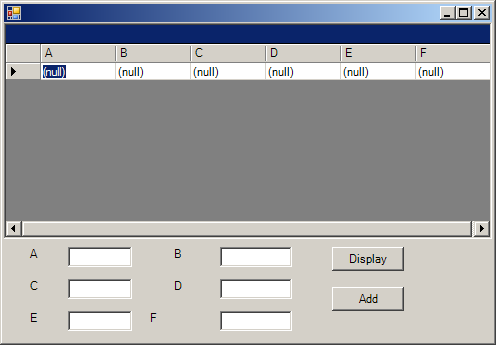
Imports System
Imports System.Data
Imports System.Data.SqlClient
Imports System.Windows.Forms
public class DataBinding
public Shared Sub Main
Application.Run(New Form1)
End Sub
End class
Public Class Form1
Inherits System.Windows.Forms.Form
Public Sub New()
MyBase.New()
InitializeComponent()
End Sub
Protected Overloads Overrides Sub Dispose(ByVal disposing As Boolean)
If disposing Then
If Not (components Is Nothing) Then
components.Dispose()
End If
End If
MyBase.Dispose(disposing)
End Sub
Private components As System.ComponentModel.IContainer
Friend WithEvents DataSet1 As System.Data.DataSet
Friend WithEvents DataTable1 As System.Data.DataTable
Friend WithEvents DataColumn1 As System.Data.DataColumn
Friend WithEvents DataColumn2 As System.Data.DataColumn
Friend WithEvents DataColumn3 As System.Data.DataColumn
Friend WithEvents DataColumn4 As System.Data.DataColumn
Friend WithEvents DataColumn5 As System.Data.DataColumn
Friend WithEvents DataColumn6 As System.Data.DataColumn
Friend WithEvents DataGrid1 As System.Windows.Forms.DataGrid
Friend WithEvents Label1 As System.Windows.Forms.Label
Friend WithEvents TextBox1 As System.Windows.Forms.TextBox
Friend WithEvents Label2 As System.Windows.Forms.Label
Friend WithEvents TextBox2 As System.Windows.Forms.TextBox
Friend WithEvents Label3 As System.Windows.Forms.Label
Friend WithEvents TextBox3 As System.Windows.Forms.TextBox
Friend WithEvents Label4 As System.Windows.Forms.Label
Friend WithEvents TextBox4 As System.Windows.Forms.TextBox
Friend WithEvents Label5 As System.Windows.Forms.Label
Friend WithEvents TextBox5 As System.Windows.Forms.TextBox
Friend WithEvents Label6 As System.Windows.Forms.Label
Friend WithEvents TextBox6 As System.Windows.Forms.TextBox
Friend WithEvents Button1 As System.Windows.Forms.Button
Friend WithEvents Button2 As System.Windows.Forms.Button
<System.Diagnostics.DebuggerStepThrough()> Private Sub InitializeComponent()
Me.DataSet1 = New System.Data.DataSet
Me.DataTable1 = New System.Data.DataTable
Me.DataColumn1 = New System.Data.DataColumn
Me.DataColumn2 = New System.Data.DataColumn
Me.DataColumn3 = New System.Data.DataColumn
Me.DataColumn4 = New System.Data.DataColumn
Me.DataColumn5 = New System.Data.DataColumn
Me.DataColumn6 = New System.Data.DataColumn
Me.DataGrid1 = New System.Windows.Forms.DataGrid
Me.Label1 = New System.Windows.Forms.Label
Me.TextBox1 = New System.Windows.Forms.TextBox
Me.Label2 = New System.Windows.Forms.Label
Me.TextBox2 = New System.Windows.Forms.TextBox
Me.Label3 = New System.Windows.Forms.Label
Me.TextBox3 = New System.Windows.Forms.TextBox
Me.Label4 = New System.Windows.Forms.Label
Me.TextBox4 = New System.Windows.Forms.TextBox
Me.Label5 = New System.Windows.Forms.Label
Me.TextBox5 = New System.Windows.Forms.TextBox
Me.Label6 = New System.Windows.Forms.Label
Me.TextBox6 = New System.Windows.Forms.TextBox
Me.Button1 = New System.Windows.Forms.Button
Me.Button2 = New System.Windows.Forms.Button
CType(Me.DataSet1, System.ComponentModel.ISupportInitialize).BeginInit()
CType(Me.DataTable1, System.ComponentModel.ISupportInitialize).BeginInit()
CType(Me.DataGrid1, System.ComponentModel.ISupportInitialize).BeginInit()
Me.SuspendLayout()
'
'DataSet1
'
Me.DataSet1.DataSetName = "NewDataSet"
Me.DataSet1.Locale = New System.Globalization.CultureInfo("zh-CN")
Me.DataSet1.Tables.AddRange(New System.Data.DataTable() {Me.DataTable1})
'
'DataTable1
'
Me.DataTable1.Columns.AddRange(New System.Data.DataColumn() {Me.DataColumn1, Me.DataColumn2, Me.DataColumn3, Me.DataColumn4, Me.DataColumn5, Me.DataColumn6})
Me.DataTable1.TableName = "Table1"
'
'DataColumn1
'
Me.DataColumn1.Caption = "A"
Me.DataColumn1.ColumnName = "A"
'
'DataColumn2
'
Me.DataColumn2.ColumnName = "B"
Me.DataColumn2.DataType = GetType(System.Int32)
'
'DataColumn3
'
Me.DataColumn3.Caption = "C"
Me.DataColumn3.ColumnName = "C"
Me.DataColumn3.DataType = GetType(System.Int32)
'
'DataColumn4
'
Me.DataColumn4.ColumnName = "D"
Me.DataColumn4.DataType = GetType(System.Int32)
'
'DataColumn5
'
Me.DataColumn5.ColumnName = "E"
Me.DataColumn5.DataType = GetType(System.Int32)
'
'DataColumn6
'
Me.DataColumn6.ColumnName = "F"
'
'DataGrid1
'
Me.DataGrid1.DataMember = ""
Me.DataGrid1.DataSource = Me.DataTable1
Me.DataGrid1.Dock = System.Windows.Forms.DockStyle.Top
Me.DataGrid1.HeaderForeColor = System.Drawing.SystemColors.ControlText
Me.DataGrid1.Location = New System.Drawing.Point(0, 0)
Me.DataGrid1.Name = "DataGrid1"
Me.DataGrid1.Size = New System.Drawing.Size(488, 216)
Me.DataGrid1.TabIndex = 0
'
'Label1
'
Me.Label1.Location = New System.Drawing.Point(24, 224)
Me.Label1.Name = "Label1"
Me.Label1.Size = New System.Drawing.Size(48, 24)
Me.Label1.TabIndex = 1
Me.Label1.Text = "A"
'
'TextBox1
'
Me.TextBox1.Location = New System.Drawing.Point(64, 224)
Me.TextBox1.Name = "TextBox1"
Me.TextBox1.Size = New System.Drawing.Size(64, 20)
Me.TextBox1.TabIndex = 2
Me.TextBox1.Text = ""
'
'Label2
'
Me.Label2.Location = New System.Drawing.Point(168, 224)
Me.Label2.Name = "Label2"
Me.Label2.Size = New System.Drawing.Size(48, 24)
Me.Label2.TabIndex = 3
Me.Label2.Text = "B"
'
'TextBox2
'
Me.TextBox2.Location = New System.Drawing.Point(216, 224)
Me.TextBox2.Name = "TextBox2"
Me.TextBox2.Size = New System.Drawing.Size(72, 20)
Me.TextBox2.TabIndex = 4
Me.TextBox2.Text = ""
'
'Label3
'
Me.Label3.Location = New System.Drawing.Point(24, 256)
Me.Label3.Name = "Label3"
Me.Label3.Size = New System.Drawing.Size(48, 24)
Me.Label3.TabIndex = 5
Me.Label3.Text = "C"
'
'TextBox3
'
Me.TextBox3.Location = New System.Drawing.Point(64, 256)
Me.TextBox3.Name = "TextBox3"
Me.TextBox3.Size = New System.Drawing.Size(64, 20)
Me.TextBox3.TabIndex = 6
Me.TextBox3.Text = ""
'
'Label4
'
Me.Label4.Location = New System.Drawing.Point(168, 256)
Me.Label4.Name = "Label4"
Me.Label4.Size = New System.Drawing.Size(48, 24)
Me.Label4.TabIndex = 7
Me.Label4.Text = "D"
'
'TextBox4
'
Me.TextBox4.Location = New System.Drawing.Point(216, 256)
Me.TextBox4.Name = "TextBox4"
Me.TextBox4.Size = New System.Drawing.Size(72, 20)
Me.TextBox4.TabIndex = 8
Me.TextBox4.Text = ""
'
'Label5
'
Me.Label5.Location = New System.Drawing.Point(24, 288)
Me.Label5.Name = "Label5"
Me.Label5.Size = New System.Drawing.Size(48, 24)
Me.Label5.TabIndex = 9
Me.Label5.Text = "E"
'
'TextBox5
'
Me.TextBox5.Location = New System.Drawing.Point(64, 288)
Me.TextBox5.Name = "TextBox5"
Me.TextBox5.Size = New System.Drawing.Size(64, 20)
Me.TextBox5.TabIndex = 10
Me.TextBox5.Text = ""
'
'Label6
'
Me.Label6.Location = New System.Drawing.Point(144, 288)
Me.Label6.Name = "Label6"
Me.Label6.Size = New System.Drawing.Size(80, 24)
Me.Label6.TabIndex = 11
Me.Label6.Text = "F"
'
'TextBox6
'
Me.TextBox6.Location = New System.Drawing.Point(216, 288)
Me.TextBox6.Name = "TextBox6"
Me.TextBox6.Size = New System.Drawing.Size(72, 20)
Me.TextBox6.TabIndex = 12
Me.TextBox6.Text = ""
'
'Button1
'
Me.Button1.Location = New System.Drawing.Point(328, 224)
Me.Button1.Name = "Button1"
Me.Button1.Size = New System.Drawing.Size(72, 24)
Me.Button1.TabIndex = 13
Me.Button1.Text = "Display"
'
'Button2
'
Me.Button2.Location = New System.Drawing.Point(328, 264)
Me.Button2.Name = "Button2"
Me.Button2.Size = New System.Drawing.Size(72, 24)
Me.Button2.TabIndex = 14
Me.Button2.Text = "Add"
'
'Form1
'
Me.AutoScaleBaseSize = New System.Drawing.Size(5, 13)
Me.ClientSize = New System.Drawing.Size(488, 318)
Me.Controls.Add(Me.Button2)
Me.Controls.Add(Me.Button1)
Me.Controls.Add(Me.TextBox6)
Me.Controls.Add(Me.Label6)
Me.Controls.Add(Me.TextBox5)
Me.Controls.Add(Me.Label5)
Me.Controls.Add(Me.TextBox4)
Me.Controls.Add(Me.Label4)
Me.Controls.Add(Me.TextBox3)
Me.Controls.Add(Me.Label3)
Me.Controls.Add(Me.TextBox2)
Me.Controls.Add(Me.Label2)
Me.Controls.Add(Me.TextBox1)
Me.Controls.Add(Me.Label1)
Me.Controls.Add(Me.DataGrid1)
CType(Me.DataSet1, System.ComponentModel.ISupportInitialize).EndInit()
CType(Me.DataTable1, System.ComponentModel.ISupportInitialize).EndInit()
CType(Me.DataGrid1, System.ComponentModel.ISupportInitialize).EndInit()
Me.ResumeLayout(False)
End Sub
Private Sub Button1_Click(ByVal sender As System.Object, ByVal e As System.EventArgs) Handles Button1.Click
Dim row1 As DataRow
row1 = DataTable1.NewRow
row1("A") = "Tom"
row1("B") = 121
row1("C") = 145
row1("D") = 134
row1("E") = 127
row1("F") = "032158"
DataTable1.Rows.Add(row1)
row1 = DataTable1.NewRow
row1("A") = "John"
row1("B") = 95
row1("C") = 102
row1("D") = 94
row1("E") = 85
row1("F") = "032176"
DataTable1.Rows.Add(row1)
row1 = DataTable1.NewRow
row1("A") = "Alice"
row1("B") = 137
row1("C") = 96
row1("D") = 125
row1("E") = 94
row1("F") = "032152"
DataTable1.Rows.Add(row1)
row1 = DataTable1.NewRow
row1("A") = "Jack"
row1("B") = 98
row1("C") = 134
row1("D") = 87
row1("E") = 124
row1("F") = "032156"
DataTable1.Rows.Add(row1)
End Sub
Private Sub Button2_Click(ByVal sender As System.Object, ByVal e As System.EventArgs) Handles Button2.Click
Dim row1 As DataRow
row1 = DataTable1.NewRow
row1("A") = TextBox1.Text
row1("B") = 123
row1("C") = 123
row1("D") = 123
row1("E") = 123
row1("F") = TextBox6.Text
DataTable1.Rows.Add(row1)
DataTable1.AcceptChanges()
End Sub
End Class