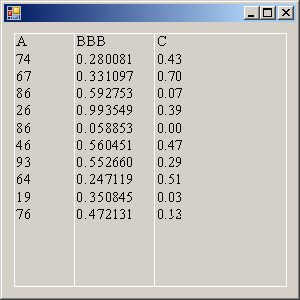
Imports System.Drawing
Imports System.Drawing.Drawing2D
Imports System.Windows.Forms
Imports System.Math
public class SetTabs
public Shared Sub Main
Application.Run(New Form1)
End Sub
End class
public class Form1
Inherits System.Windows.Forms.Form
Protected Overrides Sub OnPaint(ByVal e As PaintEventArgs)
Dim the_font As New Font("Times New Roman", 15, FontStyle.Regular, GraphicsUnit.Pixel)
Dim layout_rect As New RectangleF(10, 10, Me.ClientSize.Width - 20, Me.ClientSize.Height - 20)
Dim string_format As New StringFormat
Dim tab_stops() As Single = {60, 80}
string_format.SetTabStops(0, tab_stops)
e.Graphics.DrawRectangle(Pens.White, Rectangle.Round(layout_rect))
Dim x As Single = layout_rect.X
For i As Integer = 0 To tab_stops.Length - 1
x += tab_stops(i)
e.Graphics.DrawLine(Pens.White, x, layout_rect.Top, x, layout_rect.Bottom)
Next i
Dim rnd As New Random
Dim txt As String = "A" & vbTab & "BBB" & vbTab & "C" & vbCrLf
For r As Integer = 1 To 10
txt &= rnd.Next(10, 99) & vbTab & rnd.NextDouble.ToString("0.000000") & vbTab & rnd.NextDouble.ToString("0.00") & vbCrLf
Next r
e.Graphics.TextRenderingHint = System.Drawing.Text.TextRenderingHint.AntiAliasGridFit
e.Graphics.DrawString(txt, the_font, Brushes.Black, layout_rect, string_format)
End Sub
Public Sub New()
MyBase.New()
Me.AutoScaleBaseSize = New System.Drawing.Size(5, 13)
Me.ClientSize = New System.Drawing.Size(292, 273)
Me.StartPosition = System.Windows.Forms.FormStartPosition.CenterScreen
End Sub
End Class