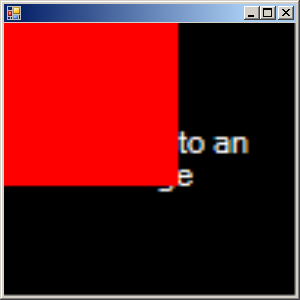
Imports System.Drawing
Imports System.Drawing.Drawing2D
Imports System.Windows.Forms
public class SetPixelImage
public Shared Sub Main
Application.Run(New Form1)
End Sub
End class
public class Form1
Inherits System.Windows.Forms.Form
Protected Overrides Sub OnPaint(ByVal e As PaintEventArgs)
Dim newImage As Bitmap = Bitmap.FromFile("yourfile.jpg")
Dim i As Integer
For i = 0 To 59
Dim j As Integer
For j = 0 To 59
newImage.SetPixel(i, j, Color.Red)
Next j
Next i
e.Graphics.DrawImage(newImage, Me.ClientRectangle)
End Sub
Public Sub New()
MyBase.New()
Me.AutoScaleBaseSize = New System.Drawing.Size(5, 13)
Me.ClientSize = New System.Drawing.Size(292, 273)
Me.StartPosition = System.Windows.Forms.FormStartPosition.CenterScreen
End Sub
End Class