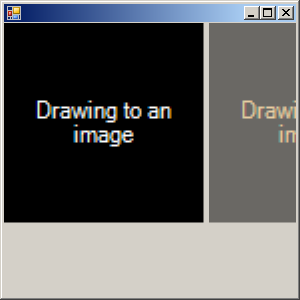
Imports System.Drawing
Imports System.Drawing.Imaging
Imports System.Drawing.Drawing2D
Imports System.Windows.Forms
public class RecoloringScaling
public Shared Sub Main
Application.Run(New Form1)
End Sub
End class
public class Form1
Inherits System.Windows.Forms.Form
Protected Overrides Sub OnPaint(ByVal e As PaintEventArgs)
Dim g As Graphics = Me.CreateGraphics()
g.Clear(Me.BackColor)
Dim curBitmap As New Bitmap("yourfile.jpg")
Dim ptsArray As Single()() = {New Single() {1, 0, 0, 0, 0}, New Single() {0, 0.8F, 0, 0, 0}, New Single() {0, 0, 0.5F, 0, 0}, New Single() {0, 0, 0, 0.5F, 0}, New Single() {0, 0, 0, 0, 1}}
Dim clrMatrix As New ColorMatrix(ptsArray)
Dim imgAttribs As New ImageAttributes
imgAttribs.SetColorMatrix(clrMatrix, ColorMatrixFlag.Default, ColorAdjustType.Default)
g.DrawImage(curBitmap, 0, 0, 200, 200)
g.DrawImage(curBitmap, New Rectangle(205, 0, 200, 200), 0, 0, curBitmap.Width, curBitmap.Height, GraphicsUnit.Pixel, imgAttribs)
curBitmap.Dispose()
g.Dispose()
End Sub
Public Sub New()
MyBase.New()
Me.AutoScaleBaseSize = New System.Drawing.Size(5, 13)
Me.ClientSize = New System.Drawing.Size(292, 273)
Me.StartPosition = System.Windows.Forms.FormStartPosition.CenterScreen
End Sub
End Class