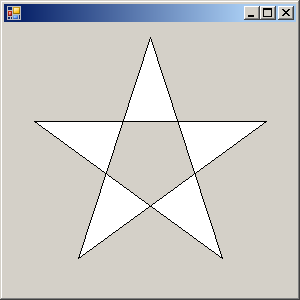
Imports System.Drawing
Imports System.Drawing.Drawing2D
Imports System.Windows.Forms
public class GraphicPathClip
public Shared Sub Main
Application.Run(New Form1)
End Sub
End class
public class Form1
Inherits System.Windows.Forms.Form
Protected Overrides Sub OnPaint(ByVal e As PaintEventArgs)
Dim txt As String = "www.java2s.com"
Dim graphics_path As New GraphicsPath
graphics_path.AddString(txt, _
New FontFamily("Times New Roman"), _
FontStyle.Bold, 150, _
New Point(0, 0), _
New StringFormat)
e.Graphics.SetClip(graphics_path)
e.Graphics.FillRectangle(Brushes.White, Me.ClientRectangle)
Dim rnd As New Random
Dim x1, y1, x2, y2 As Integer
For i As Integer = 1 To 400
x1 = rnd.Next(-20, Me.ClientSize.Width - 1)
y1 = rnd.Next(0, Me.ClientSize.Height - 1)
x2 = rnd.Next(500, Me.ClientSize.Width - 1)
y2 = rnd.Next(0, Me.ClientSize.Height - 1)
e.Graphics.DrawLine(Pens.Black, x1, y1, x2, y2)
Next i
End Sub
Public Sub New()
MyBase.New()
Me.AutoScaleBaseSize = New System.Drawing.Size(5, 13)
Me.ClientSize = New System.Drawing.Size(292, 273)
Me.StartPosition = System.Windows.Forms.FormStartPosition.CenterScreen
End Sub
End Class