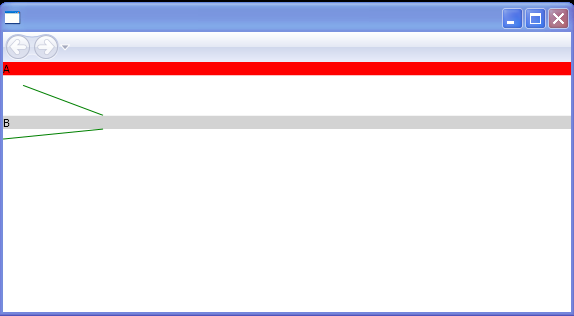Two Lines in a StackPanel : Line « Windows Presentation Foundation « VB.Net Tutorial
- VB.Net Tutorial
- Windows Presentation Foundation
- Line
<Page xmlns="http://schemas.microsoft.com/winfx/2006/xaml/presentation"
xmlns:x="http://schemas.microsoft.com/winfx/2006/xaml"
HorizontalAlignment="Stretch" VerticalAlignment="Stretch">
<StackPanel Orientation="Vertical">
<TextBlock Background="Red">A</TextBlock>
<Line Stroke="Green" X1="20" Y1="10" X2="100" Y2="40" />
<TextBlock Background="LightGray">B</TextBlock>
<Line Stroke="Green" X1="0" Y1="10" X2="100" Y2="0" />
</StackPanel>
</Page>