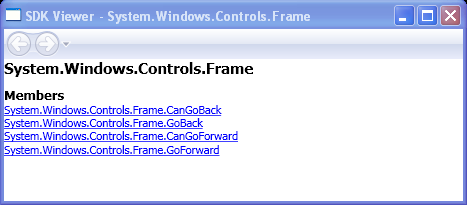<Page xmlns="http://schemas.microsoft.com/winfx/2006/xaml/presentation"
xmlns:x="http://schemas.microsoft.com/winfx/2006/xaml"
WindowTitle="SDK Viewer - System.Windows.Controls.Frame"
Title="System.Windows.Controls.Frame">
<StackPanel>
<TextBlock FontSize="15" FontWeight="DemiBold">System.Windows.Controls.Frame</TextBlock>
<TextBlock Padding="0,10,0,0">
<TextBlock FontSize="13" FontWeight="DemiBold">Members</TextBlock>
<LineBreak />
<Hyperlink NavigateUri="SDKFrameCanGoBackPage.xaml">System.Windows.Controls.Frame.CanGoBack</Hyperlink>
<LineBreak />
<Hyperlink NavigateUri="SDKFrameGoBackPage.xaml">System.Windows.Controls.Frame.GoBack</Hyperlink>
<LineBreak />
<Hyperlink NavigateUri="SDKFrameCanGoForwardPage.xaml">System.Windows.Controls.Frame.CanGoForward</Hyperlink>
<LineBreak />
<Hyperlink NavigateUri="SDKFrameGoForwardPage.xaml">System.Windows.Controls.Frame.GoForward</Hyperlink>
<LineBreak />
</TextBlock>
</StackPanel>
</Page>