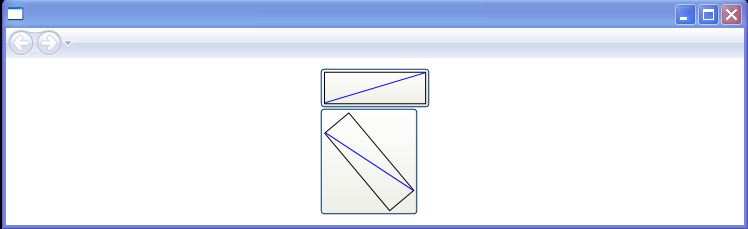Rotation showing bounding box : Border « Windows Presentation Foundation « VB.Net Tutorial
- VB.Net Tutorial
- Windows Presentation Foundation
- Border
<Page xmlns="http://schemas.microsoft.com/winfx/2006/xaml/presentation"
xmlns:x="http://schemas.microsoft.com/winfx/2006/xaml"
HorizontalAlignment="Center" VerticalAlignment="Center">
<StackPanel>
<Button HorizontalAlignment="Left">
<Border BorderBrush="Black" BorderThickness="1">
<Line Stroke="Blue" Y1="30" X2="100" />
</Border>
</Button>
<Button HorizontalAlignment="Left">
<Border BorderBrush="Black" BorderThickness="1">
<Border.LayoutTransform>
<RotateTransform Angle="50" />
</Border.LayoutTransform>
<Line Stroke="Blue" Y1="30" X2="100" />
</Border>
</Button>
</StackPanel>
</Page>