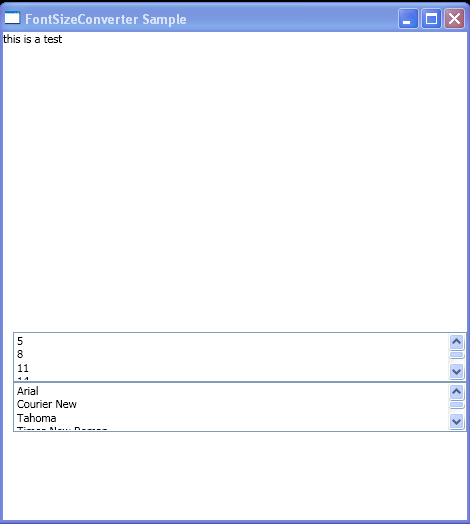<Window xmlns="http://schemas.microsoft.com/winfx/2006/xaml/presentation"
xmlns:x="http://schemas.microsoft.com/winfx/2006/xaml"
x:Class="FontSizeConverter_Csharp.Window1"
Title="FontSizeConverter Sample">
<StackPanel>
<TextBlock Name="text1" TextWrapping="Wrap" Height="300" Width="500">
this is a test
</TextBlock>
<ListBox Grid.Column="1" Grid.Row="1" VerticalAlignment="Top" Height="50" Margin="10,0,0,0" SelectionChanged="changeSize">
<ListBoxItem>5</ListBoxItem>
<ListBoxItem>8</ListBoxItem>
<ListBoxItem>11</ListBoxItem>
<ListBoxItem>14</ListBoxItem>
<ListBoxItem>17</ListBoxItem>
<ListBoxItem>20</ListBoxItem>
<ListBoxItem>23</ListBoxItem>
<ListBoxItem>26</ListBoxItem>
<ListBoxItem>29</ListBoxItem>
<ListBoxItem>32</ListBoxItem>
</ListBox>
<ListBox Grid.Column="3" Grid.Row="1" VerticalAlignment="Top" Height="50" Margin="10,0,0,0" SelectionChanged="changeFamily">
<ListBoxItem>Arial</ListBoxItem>
<ListBoxItem>Courier New</ListBoxItem>
<ListBoxItem>Tahoma</ListBoxItem>
<ListBoxItem>Times New Roman</ListBoxItem>
<ListBoxItem>Verdana</ListBoxItem>
</ListBox>
</StackPanel>
</Window>
//File:Window.xaml.vb
Imports System
Imports System.Windows
Imports System.Windows.Controls
Imports System.Windows.Documents
Imports System.Windows.Navigation
Imports System.Windows.Media
Namespace FontSizeConverter_Csharp
Public Partial Class Window1
Inherits Window
Public Sub changeSize(sender As Object, args As SelectionChangedEventArgs)
Dim li As ListBoxItem = TryCast(TryCast(sender, ListBox).SelectedItem, ListBoxItem)
Dim myFontSizeConverter As New FontSizeConverter()
text1.FontSize = CType(myFontSizeConverter.ConvertFromString(li.Content.ToString()), [Double])
End Sub
Public Sub changeFamily(sender As Object, args As SelectionChangedEventArgs)
Dim li2 As ListBoxItem = TryCast(TryCast(sender, ListBox).SelectedItem, ListBoxItem)
text1.FontFamily = New System.Windows.Media.FontFamily(li2.Content.ToString())
End Sub
End Class
End Namespace