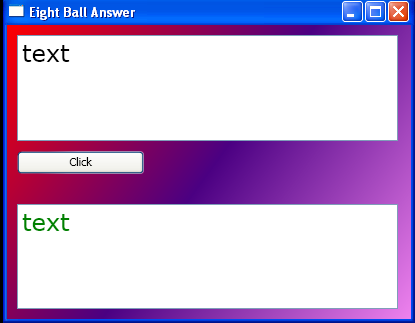<Window x:Class="EightBall.Window1"
xmlns="http://schemas.microsoft.com/winfx/2006/xaml/presentation"
xmlns:x="http://schemas.microsoft.com/winfx/2006/xaml"
Title="Eight Ball Answer" Height="328" Width="412" >
<Grid>
<Grid.RowDefinitions>
<RowDefinition Height="*" />
<RowDefinition Height="Auto" />
<RowDefinition Height="*" />
</Grid.RowDefinitions>
<Grid.Background>
<LinearGradientBrush>
<LinearGradientBrush.GradientStops>
<GradientStop Offset="0.00" Color="Red" />
<GradientStop Offset="0.50" Color="Indigo" />
<GradientStop Offset="1.00" Color="Violet" />
</LinearGradientBrush.GradientStops>
</LinearGradientBrush>
</Grid.Background>
<TextBox VerticalAlignment="Stretch" HorizontalAlignment="Stretch" Margin="10,10,13,10" Name="txtQuestion"
TextWrapping="Wrap" FontFamily="Verdana" FontSize="24"
Grid.Row="0" >
text
</TextBox>
<Button VerticalAlignment="Top" HorizontalAlignment="Left" Margin="10,0,0,20" Width="127" Height="23" Name="cmdAnswer"
Click="cmdAnswer_Click"
Grid.Row="1">
Click
</Button>
<TextBox VerticalAlignment="Stretch" HorizontalAlignment="Stretch" Margin="10,10,13,10" Name="txtAnswer"
TextWrapping="Wrap" IsReadOnly="True" FontFamily="Verdana" FontSize="24" Foreground="Green"
Grid.Row="2">
text
</TextBox>
</Grid>
</Window>
//File:Window.xaml.vb
Imports System
Imports System.Windows
Imports System.Windows.Controls
Imports System.Windows.Data
Imports System.Windows.Documents
Imports System.Windows.Media
Imports System.Windows.Media.Imaging
Imports System.Windows.Shapes
Imports System.Windows.Input
Namespace EightBall
Public Partial Class Window1
Inherits Window
Public Sub New()
InitializeComponent()
End Sub
Private Sub cmdAnswer_Click(sender As Object, e As RoutedEventArgs)
Me.Cursor = Cursors.Wait
System.Threading.Thread.Sleep(TimeSpan.FromSeconds(1))
txtAnswer.Text = "asdf"
Me.Cursor = Nothing
End Sub
End Class
End Namespace