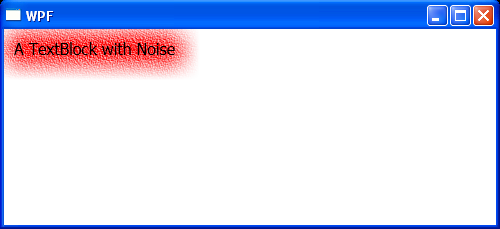Apply a Glow Effect to Your UI Element TextBlock : TextBlock Style « Windows Presentation Foundation « VB.Net Tutorial
- VB.Net Tutorial
- Windows Presentation Foundation
- TextBlock Style
<Window x:Class="WpfApplication1.Window1"
xmlns="http://schemas.microsoft.com/winfx/2006/xaml/presentation"
xmlns:x="http://schemas.microsoft.com/winfx/2006/xaml"
Title="WPF" Height="230" Width="500">
<Canvas Margin="10">
<TextBlock Text="A TextBlock with Noise" FontSize="16">
<TextBlock.BitmapEffect>
<OuterGlowBitmapEffect Noise="0.5" GlowColor="Red" GlowSize="25" />
</TextBlock.BitmapEffect>
</TextBlock>
</Canvas>
</Window>