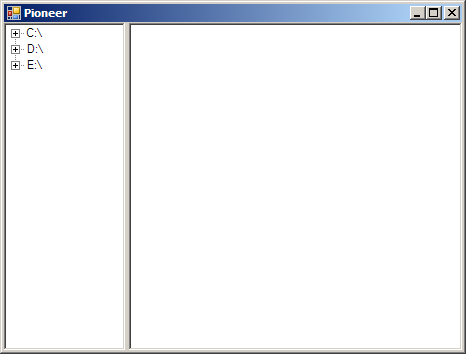
Imports System.ComponentModel
Imports System.Drawing
Imports System.Runtime.InteropServices
Imports System.Windows.Forms
Imports System.Windows.Forms.Design
Imports System.IO
public class TreeViewFileFolder
public Shared Sub Main
Application.Run(New Form1)
End Sub
End class
Public Class Form1
Inherits System.Windows.Forms.Form
Public Sub New()
MyBase.New()
InitializeComponent()
End Sub
Protected Overloads Overrides Sub Dispose(ByVal disposing As Boolean)
If disposing Then
If Not (components Is Nothing) Then
components.Dispose()
End If
End If
MyBase.Dispose(disposing)
End Sub
Private components As System.ComponentModel.IContainer
Friend WithEvents TreeView1 As System.Windows.Forms.TreeView
<System.Diagnostics.DebuggerStepThrough()> Private Sub InitializeComponent()
Me.TreeView1 = New System.Windows.Forms.TreeView
Me.SuspendLayout()
'
'TreeView1
'
Me.TreeView1.Location = New System.Drawing.Point(16, 15)
Me.TreeView1.Name = "TreeView1"
Me.TreeView1.Size = New System.Drawing.Size(544, 273)
Me.TreeView1.TabIndex = 0
'
'Form1
'
Me.AutoScaleBaseSize = New System.Drawing.Size(8, 18)
Me.ClientSize = New System.Drawing.Size(587, 309)
Me.Controls.Add(Me.TreeView1)
Me.ResumeLayout(False)
End Sub
Public Function BuildDirectory(ByVal aNode As TreeNode) As String
Dim theNode As TreeNode = aNode
Dim strDir As String = ""
While Not (theNode Is Nothing)
If theNode.Text.Substring((theNode.Text.Length - 1)) <> "\" Then
strDir = "\" + strDir
End If
strDir = theNode.Text + strDir
theNode = theNode.Parent
End While
Return strDir
End Function
Public Sub PopulateNode(ByVal aNode As TreeNode, ByVal strDir As String)
Me.Cursor = Cursors.WaitCursor
Dim Dir As Directory
Dim count As Integer = 0
Dim M_STRfILTER = "*.*"
Dim i As Integer
For i = 0 To (Dir.GetDirectories(strDir).Length) - 1
Dim ChildNode As New TreeNode(Dir.GetDirectories(strDir)(i).ToString, 1, 0)
i = aNode.Nodes.Add(ChildNode)
count += 1
Next i
For i = 0 To (Dir.GetFiles(strDir, M_STRfILTER).Length) - 1
Dim ChildNode As New TreeNode(Dir.GetFiles(strDir, M_STRfILTER)(i).ToString, 2, 2)
i = aNode.Nodes.Add(ChildNode)
Next i
aNode.Expand()
Me.Cursor = Cursors.Arrow
End Sub
Private Sub Form1_Load(ByVal sender As System.Object, ByVal e As System.EventArgs) Handles MyBase.Load
Dim oNode As New System.Windows.Forms.TreeNode()
Try
oNode.ImageIndex = 0
oNode.SelectedImageIndex = 0
oNode.Text = "C:\"
TreeView1.Nodes.Add(oNode)
'oNode.Nodes.Add("")
Catch ex As Exception
Console.WriteLine("Cannot create initial node:" & ex.ToString)
End Try
End Sub
Private Sub TreeView1_AfterSelect(ByVal sender As Object, ByVal e As System.Windows.Forms.TreeViewEventArgs) Handles TreeView1.AfterSelect
Text = e.Node.Text
If Directory.Exists(e.Node.Text) = True Then PopulateNode(e.Node, e.Node.Text)
If File.Exists(e.Node.Text) = True Then MsgBox(e.Node.Text)
End Sub
End Class