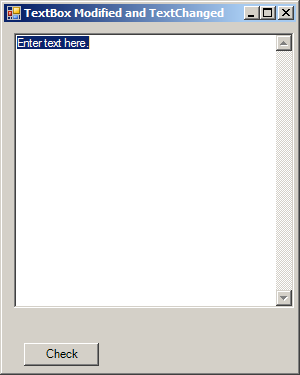
imports System
imports System.Drawing
imports System.Windows.Forms
public class TextBoxTextChanged : inherits Form
dim txt as TextBox
dim btn as Button
dim strOriginal as string
public sub New()
Text = "TextBox Modified and TextChanged"
Size = new Size(300, 375)
txt = new TextBox()
txt.Parent = me
txt.Text = "Enter text here."
txt.Size = new Size(280, 275)
txt.Location = new Point(10,10)
AddHandler txt.TextChanged, AddressOf txt_TextChanged
txt.Multiline = true
txt.BorderStyle = BorderStyle.Fixed3D
txt.ScrollBars = ScrollBars.Vertical
txt.Anchor = AnchorStyles.Left or AnchorStyles.Right or AnchorStyles.Top or AnchorStyles.Bottom
strOriginal = txt.Text
btn = new Button()
btn.Parent = me
btn.Text = "Check "
btn.Location = new Point(20,320)
AddHandler btn.Click, AddressOf btn_Click
btn.Anchor = AnchorStyles.Bottom
end sub
public shared sub Main()
Application.Run(new TextBoxTextChanged())
end sub
private sub txt_TextChanged(ByVal sender as object,ByVal e as EventArgs)
Console.WriteLine("txt_TextChanged")
if strOriginal = txt.Text then
txt.Modified = false
else
txt.Modified = true
end if
end sub
private sub btn_Click(ByVal sender as object,ByVal e as EventArgs)
if txt.Modified then
Console.WriteLine("modified.")
strOriginal = txt.Text
txt.Modified = false
else
Console.WriteLine("not been modified." )
end if
end sub
end class