Set Properties for a FontDialog : FontDialog « GUI « VB.Net Tutorial
- VB.Net Tutorial
- GUI
- FontDialog
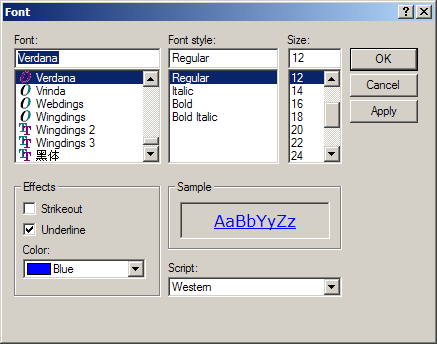
Imports System.Drawing
Imports System.Windows.Forms
public class FontDialogProperty
public Shared Sub Main
Dim FontDialog1 As FontDialog = New System.Windows.Forms.FontDialog
Dim objNewFont As Font
objNewFont = New Font("Verdana", 12, FontStyle.Underline)
With FontDialog1
.Font = objNewFont
.AllowScriptChange = False
.ShowColor = True
.Color = Color.Blue
.ShowApply = True
'.ShowEffects = False
End With
If FontDialog1.ShowDialog = Windows.Forms.DialogResult.OK Then
Console.WriteLine(FontDialog1.Font)
Console.WriteLine(FontDialog1.Color)
End If
End Sub
End class