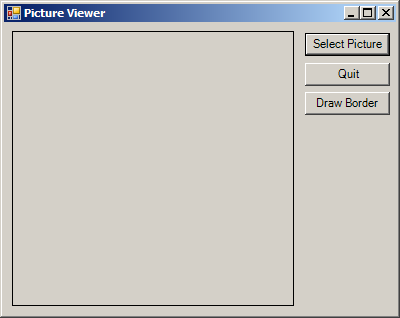
Imports System.Drawing
Imports System.Drawing.Drawing2D
Imports System.Windows.Forms
public class DrawOnPictureBorder
public Shared Sub Main
Application.Run(New frmViewer)
End Sub
End Class
Public Class frmViewer
Private Sub btnSelectPicture_Click(ByVal sender As System.Object, ByVal e As System.EventArgs) Handles btnSelectPicture.Click
picShowPicture.Image = Image.FromFile("yourfile.jpg")
End Sub
Private Sub btnQuit_Click(ByVal sender As System.Object, ByVal e As System.EventArgs) Handles btnQuit.Click
Me.Close()
End Sub
Private Sub btnDrawBorder_Click(ByVal sender As System.Object, ByVal e As System.EventArgs) Handles btnDrawBorder.Click
Dim objGraphics As Graphics
objGraphics = Me.CreateGraphics
objGraphics.Clear(SystemColors.Control)
objGraphics.DrawRectangle(Pens.Red, _
picShowPicture.Left - 1, picShowPicture.Top - 1, _
picShowPicture.Width + 1, picShowPicture.Height + 1)
objGraphics.Dispose()
End Sub
End Class
<Global.Microsoft.VisualBasic.CompilerServices.DesignerGenerated()> _
Partial Class frmViewer
Inherits System.Windows.Forms.Form
'Form overrides dispose to clean up the component list.
<System.Diagnostics.DebuggerNonUserCode()> _
Protected Overrides Sub Dispose(ByVal disposing As Boolean)
If disposing AndAlso components IsNot Nothing Then
components.Dispose()
End If
MyBase.Dispose(disposing)
End Sub
'Required by the Windows Form Designer
Private components As System.ComponentModel.IContainer
'NOTE: The following procedure is required by the Windows Form Designer
'It can be modified using the Windows Form Designer.
'Do not modify it using the code editor.
<System.Diagnostics.DebuggerStepThrough()> _
Private Sub InitializeComponent()
Me.btnSelectPicture = New System.Windows.Forms.Button
Me.btnQuit = New System.Windows.Forms.Button
Me.picShowPicture = New System.Windows.Forms.PictureBox
Me.ofdSelectPicture = New System.Windows.Forms.OpenFileDialog
Me.btnDrawBorder = New System.Windows.Forms.Button
CType(Me.picShowPicture, System.ComponentModel.ISupportInitialize).BeginInit()
Me.SuspendLayout()
'
'btnSelectPicture
'
Me.btnSelectPicture.Location = New System.Drawing.Point(301, 10)
Me.btnSelectPicture.Name = "btnSelectPicture"
Me.btnSelectPicture.Size = New System.Drawing.Size(85, 23)
Me.btnSelectPicture.TabIndex = 0
Me.btnSelectPicture.Text = "Select Picture"
Me.btnSelectPicture.UseVisualStyleBackColor = True
'
'btnQuit
'
Me.btnQuit.Location = New System.Drawing.Point(301, 40)
Me.btnQuit.Name = "btnQuit"
Me.btnQuit.Size = New System.Drawing.Size(85, 23)
Me.btnQuit.TabIndex = 1
Me.btnQuit.Text = "Quit"
Me.btnQuit.UseVisualStyleBackColor = True
'
'picShowPicture
'
Me.picShowPicture.BorderStyle = System.Windows.Forms.BorderStyle.FixedSingle
Me.picShowPicture.Location = New System.Drawing.Point(8, 8)
Me.picShowPicture.Name = "picShowPicture"
Me.picShowPicture.Size = New System.Drawing.Size(282, 275)
Me.picShowPicture.TabIndex = 2
Me.picShowPicture.TabStop = False
'
'ofdSelectPicture
'
Me.ofdSelectPicture.Filter = "Windows Bitmaps|*.BMP|JPEG Files|*.JPG"
Me.ofdSelectPicture.Title = "Select Picture"
'
'btnDrawBorder
'
Me.btnDrawBorder.Location = New System.Drawing.Point(301, 69)
Me.btnDrawBorder.Name = "btnDrawBorder"
Me.btnDrawBorder.Size = New System.Drawing.Size(85, 23)
Me.btnDrawBorder.TabIndex = 5
Me.btnDrawBorder.Text = "Draw Border"
Me.btnDrawBorder.UseVisualStyleBackColor = True
'
'frmViewer
'
Me.AutoScaleDimensions = New System.Drawing.SizeF(6.0!, 13.0!)
Me.AutoScaleMode = System.Windows.Forms.AutoScaleMode.Font
Me.ClientSize = New System.Drawing.Size(392, 291)
Me.Controls.Add(Me.btnDrawBorder)
Me.Controls.Add(Me.picShowPicture)
Me.Controls.Add(Me.btnQuit)
Me.Controls.Add(Me.btnSelectPicture)
Me.Name = "frmViewer"
Me.Text = "Picture Viewer"
CType(Me.picShowPicture, System.ComponentModel.ISupportInitialize).EndInit()
Me.ResumeLayout(False)
End Sub
Friend WithEvents btnSelectPicture As System.Windows.Forms.Button
Friend WithEvents btnQuit As System.Windows.Forms.Button
Friend WithEvents picShowPicture As System.Windows.Forms.PictureBox
Friend WithEvents ofdSelectPicture As System.Windows.Forms.OpenFileDialog
Friend WithEvents btnEnlarge As System.Windows.Forms.Button
Friend WithEvents btnShrink As System.Windows.Forms.Button
Friend WithEvents btnDrawBorder As System.Windows.Forms.Button
End Class