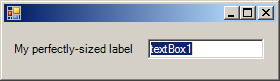
Imports System.Windows.Forms
public class ControlAnchor
public Shared Sub Main
Application.Run(New Form1)
End Sub
End class
Public Class Form1
Inherits System.Windows.Forms.Form
Public Sub New()
MyBase.New()
InitializeComponent()
End Sub
Private components As System.ComponentModel.IContainer
Friend WithEvents textBox1 As System.Windows.Forms.TextBox
Friend WithEvents label1 As System.Windows.Forms.Label
<System.Diagnostics.DebuggerStepThrough()> Private Sub InitializeComponent()
Me.textBox1 = New System.Windows.Forms.TextBox()
Me.label1 = New System.Windows.Forms.Label()
Me.SuspendLayout()
Me.textBox1.Anchor = ((System.Windows.Forms.AnchorStyles.Top Or System.Windows.Forms.AnchorStyles.Left) _
Or System.Windows.Forms.AnchorStyles.Right)
Me.textBox1.Location = New System.Drawing.Point(144, 16)
Me.textBox1.Name = "textBox1"
Me.textBox1.Size = New System.Drawing.Size(116, 20)
Me.textBox1.TabIndex = 3
Me.textBox1.Text = "textBox1"
'
'label1
'
Me.label1.Location = New System.Drawing.Point(8, 16)
Me.label1.Name = "label1"
Me.label1.Size = New System.Drawing.Size(125, 20)
Me.label1.TabIndex = 2
Me.label1.Text = "My perfectly-sized label"
Me.label1.TextAlign = System.Drawing.ContentAlignment.MiddleLeft
'
'Form1
'
Me.AutoScaleBaseSize = New System.Drawing.Size(5, 13)
Me.ClientSize = New System.Drawing.Size(272, 54)
Me.Controls.AddRange(New System.Windows.Forms.Control() {Me.textBox1, Me.label1})
Me.ResumeLayout(False)
End Sub
End Class