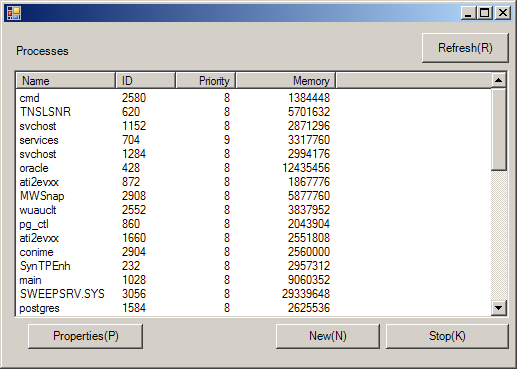
Imports System.Diagnostics
Imports System.Windows.Forms
public class ProcessManager
public Shared Sub Main
Application.Run(New Form1)
End Sub
End class
Public Class Form1
Private Sub ListProcesses()
Dim ps() As Process
Try
ps = Process.GetProcesses()
lvProcesses.BeginUpdate()
lvProcesses.Clear()
lvProcesses.Columns.Add("Name", 100, HorizontalAlignment.Left)
lvProcesses.Columns.Add("ID", 60, HorizontalAlignment.Left)
lvProcesses.Columns.Add("Priority", 60, HorizontalAlignment.Right)
lvProcesses.Columns.Add("Memory", 100, HorizontalAlignment.Right)
Dim p As Process
For Each p In ps
Dim lvi As ListViewItem = New ListViewItem()
lvi.Text = p.ProcessName
lvi.SubItems.Add(p.Id.ToString())
lvi.SubItems.Add(p.BasePriority.ToString())
lvi.SubItems.Add(p.WorkingSet64.ToString())
lvProcesses.Items.Add(lvi)
Next p
lvProcesses.EndUpdate()
Catch e As Exception
MessageBox.Show(e.Message)
End Try
End Sub
Private Sub Form1_Load(ByVal sender As System.Object, ByVal e As System.EventArgs) Handles MyBase.Load
ListProcesses()
End Sub
Private Sub btnKillProcess_Click(ByVal sender As System.Object, ByVal e As System.EventArgs) Handles btnKillProcess.Click
If MessageBox.Show(Me, "Stop Process" + lvProcesses.SelectedItems(0).Text, "Stop", MessageBoxButtons.OKCancel, MessageBoxIcon.Warning) = DialogResult.Cancel Then
Return
End If
Dim pid As Integer = Int32.Parse(lvProcesses.SelectedItems(0).SubItems(1).Text)
Dim p As Process = Process.GetProcessById(pid)
If p Is Nothing Then Return
If Not p.CloseMainWindow() Then p.Kill()
p.WaitForExit()
p.Close()
ListProcesses()
End Sub
Private Sub btnRefresh_Click(ByVal sender As System.Object, ByVal e As System.EventArgs) Handles btnRefresh.Click
ListProcesses()
End Sub
End Class
<Global.Microsoft.VisualBasic.CompilerServices.DesignerGenerated()> _
Partial Class Form1
Inherits System.Windows.Forms.Form
<System.Diagnostics.DebuggerNonUserCode()> _
Protected Overrides Sub Dispose(ByVal disposing As Boolean)
If disposing AndAlso components IsNot Nothing Then
components.Dispose()
End If
MyBase.Dispose(disposing)
End Sub
Private components As System.ComponentModel.IContainer
<System.Diagnostics.DebuggerStepThrough()> _
Private Sub InitializeComponent()
Me.btnRefresh = New System.Windows.Forms.Button
Me.label1 = New System.Windows.Forms.Label
Me.btnKillProcess = New System.Windows.Forms.Button
Me.btnNewProcess = New System.Windows.Forms.Button
Me.lvProcesses = New System.Windows.Forms.ListView
Me.btnProcessProp = New System.Windows.Forms.Button
Me.SuspendLayout()
'
'btnRefresh
'
Me.btnRefresh.ImageAlign = System.Drawing.ContentAlignment.MiddleLeft
Me.btnRefresh.Location = New System.Drawing.Point(557, 11)
Me.btnRefresh.Margin = New System.Windows.Forms.Padding(4)
Me.btnRefresh.Name = "btnRefresh"
Me.btnRefresh.Size = New System.Drawing.Size(116, 35)
Me.btnRefresh.TabIndex = 11
Me.btnRefresh.Text = "Refresh(&R)"
Me.btnRefresh.UseVisualStyleBackColor = True
'
'label1
'
Me.label1.AutoSize = True
Me.label1.Location = New System.Drawing.Point(13, 24)
Me.label1.Margin = New System.Windows.Forms.Padding(4, 0, 4, 0)
Me.label1.Name = "label1"
Me.label1.Size = New System.Drawing.Size(112, 15)
Me.label1.TabIndex = 10
Me.label1.Text = "Processes"
'
'btnKillProcess
'
Me.btnKillProcess.ImageAlign = System.Drawing.ContentAlignment.MiddleLeft
Me.btnKillProcess.Location = New System.Drawing.Point(509, 347)
Me.btnKillProcess.Margin = New System.Windows.Forms.Padding(4)
Me.btnKillProcess.Name = "btnKillProcess"
Me.btnKillProcess.Size = New System.Drawing.Size(164, 29)
Me.btnKillProcess.TabIndex = 9
Me.btnKillProcess.Text = "Stop(&K)"
Me.btnKillProcess.UseVisualStyleBackColor = True
'
'btnNewProcess
'
Me.btnNewProcess.ImageAlign = System.Drawing.ContentAlignment.MiddleLeft
Me.btnNewProcess.Location = New System.Drawing.Point(362, 347)
Me.btnNewProcess.Margin = New System.Windows.Forms.Padding(4)
Me.btnNewProcess.Name = "btnNewProcess"
Me.btnNewProcess.Size = New System.Drawing.Size(139, 29)
Me.btnNewProcess.TabIndex = 8
Me.btnNewProcess.Text = "New(&N)"
Me.btnNewProcess.UseVisualStyleBackColor = True
'
'lvProcesses
'
Me.lvProcesses.Location = New System.Drawing.Point(13, 54)
Me.lvProcesses.Margin = New System.Windows.Forms.Padding(4)
Me.lvProcesses.MultiSelect = False
Me.lvProcesses.Name = "lvProcesses"
Me.lvProcesses.Size = New System.Drawing.Size(659, 285)
Me.lvProcesses.TabIndex = 7
Me.lvProcesses.UseCompatibleStateImageBehavior = False
Me.lvProcesses.View = System.Windows.Forms.View.Details
'
'btnProcessProp
'
Me.btnProcessProp.ImageAlign = System.Drawing.ContentAlignment.MiddleLeft
Me.btnProcessProp.Location = New System.Drawing.Point(32, 347)
Me.btnProcessProp.Margin = New System.Windows.Forms.Padding(4)
Me.btnProcessProp.Name = "btnProcessProp"
Me.btnProcessProp.Size = New System.Drawing.Size(153, 29)
Me.btnProcessProp.TabIndex = 6
Me.btnProcessProp.Text = "Properties(&P)"
Me.btnProcessProp.UseVisualStyleBackColor = True
'
'Form1
'
Me.AutoScaleDimensions = New System.Drawing.SizeF(8.0!, 15.0!)
Me.AutoScaleMode = System.Windows.Forms.AutoScaleMode.Font
Me.ClientSize = New System.Drawing.Size(679, 395)
Me.Controls.Add(Me.btnRefresh)
Me.Controls.Add(Me.label1)
Me.Controls.Add(Me.btnKillProcess)
Me.Controls.Add(Me.btnNewProcess)
Me.Controls.Add(Me.lvProcesses)
Me.Controls.Add(Me.btnProcessProp)
Me.ResumeLayout(False)
Me.PerformLayout()
End Sub
Private WithEvents btnRefresh As System.Windows.Forms.Button
Private WithEvents label1 As System.Windows.Forms.Label
Private WithEvents btnKillProcess As System.Windows.Forms.Button
Private WithEvents btnNewProcess As System.Windows.Forms.Button
Private WithEvents lvProcesses As System.Windows.Forms.ListView
Private WithEvents btnProcessProp As System.Windows.Forms.Button
End Class