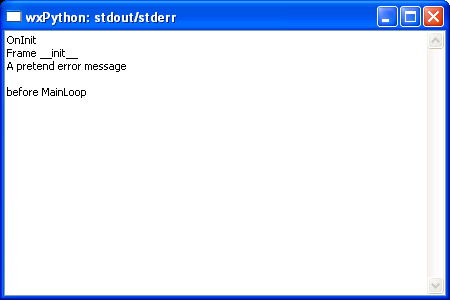
import wx
import sys
class Frame(wx.Frame):
def __init__(self, parent, id, title):
print "Frame __init__"
wx.Frame.__init__(self, parent, id, title)
class App(wx.App):
def __init__(self, redirect=True, filename=None):
print "App __init__"
wx.App.__init__(self, redirect, filename)
def OnInit(self):
print "OnInit"
self.frame = Frame(parent=None, id=-1, title='Startup')
self.frame.Show()
self.SetTopWindow(self.frame)
print "A pretend error message"
print self.GetVendorName()
return True
def OnExit(self):
print "OnExit"
app = App(redirect=True)
print "before MainLoop"
fred = app.MainLoop()
print "after MainLoop", fred