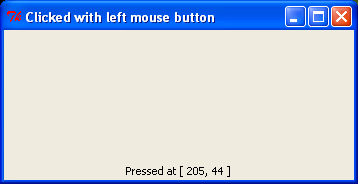
from Tkinter import *
class MouseDetails( Frame ):
def __init__( self ):
Frame.__init__( self )
self.pack( expand = YES, fill = BOTH )
self.master.title( "Mouse clicks and buttons" )
self.master.geometry( "350x150" )
self.mousePosition = StringVar()
positionLabel = Label( self,textvariable = self.mousePosition )
self.mousePosition.set( "Mouse not clicked" )
positionLabel.pack( side = BOTTOM )
self.bind( "<Button-1>", self.leftClick )
self.bind( "<Button-2>", self.centerClick )
self.bind( "<Button-3>", self.rightClick )
def leftClick( self, event ):
self.showPosition( event.x, event.y )
self.master.title( "Clicked with left mouse button" )
def centerClick( self, event ):
self.showPosition( event.x, event.y )
self.master.title( "Clicked with center mouse button" )
def rightClick( self, event ):
self.showPosition( event.x, event.y )
self.master.title( "Clicked with right mouse button" )
def showPosition( self, x, y ):
self.mousePosition.set( "Pressed at [ " + str( x ) + ", " +str( y ) + " ]" )
MouseDetails().mainloop()