On Step 4 of 6 in the Mail Merge task pane, position the cursor in the letter.
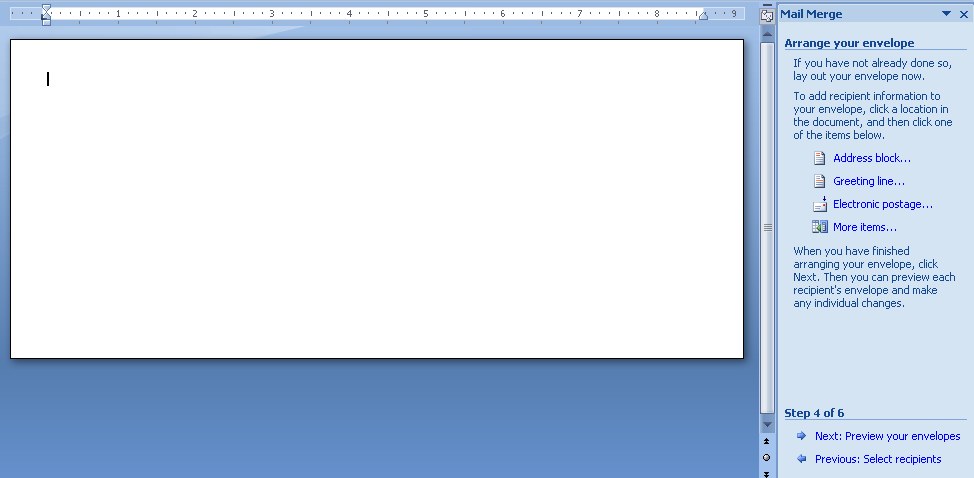
Click Address Block on the task pane.

Select the Address Block options.
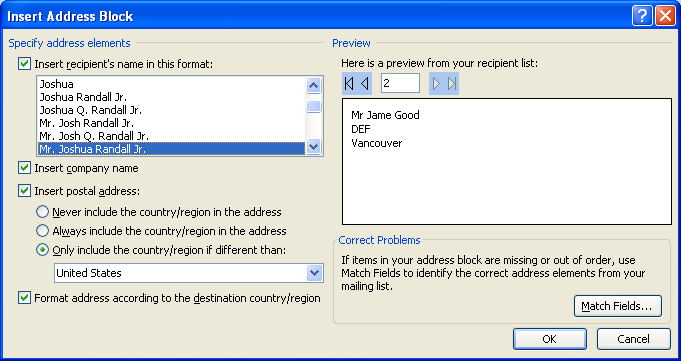
Click OK to insert the block in the document.
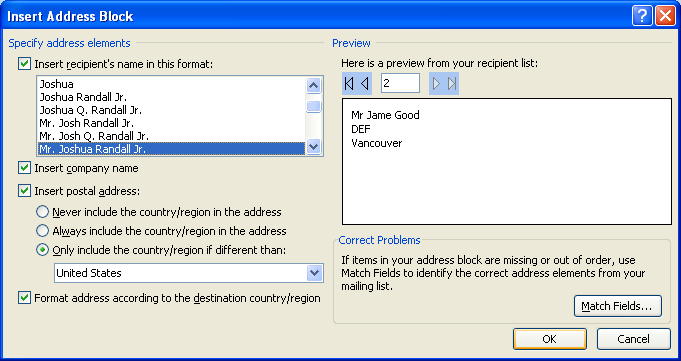
Position the cursor where the greeting will appear.
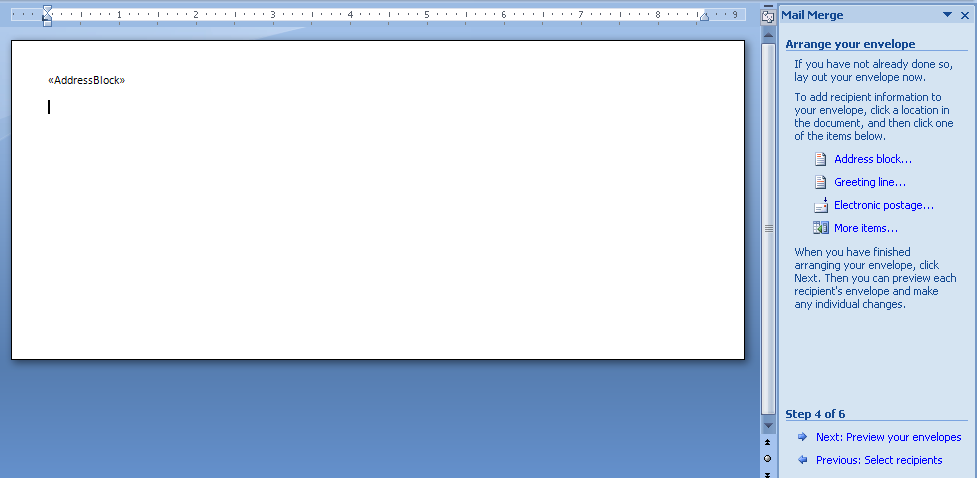
Click Greeting Line.

Select the format for the greeting line.
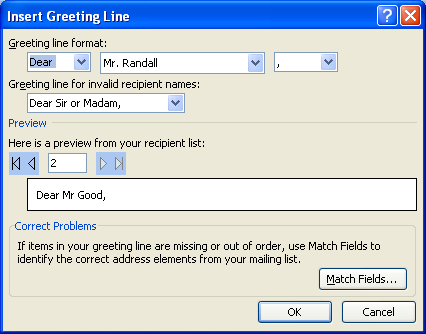
Click OK to apply the style to the merge field.
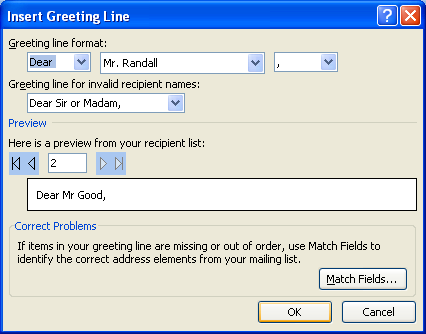
To add other merge fields in the letter body, position the cursor, and then click More Items on the task pane.
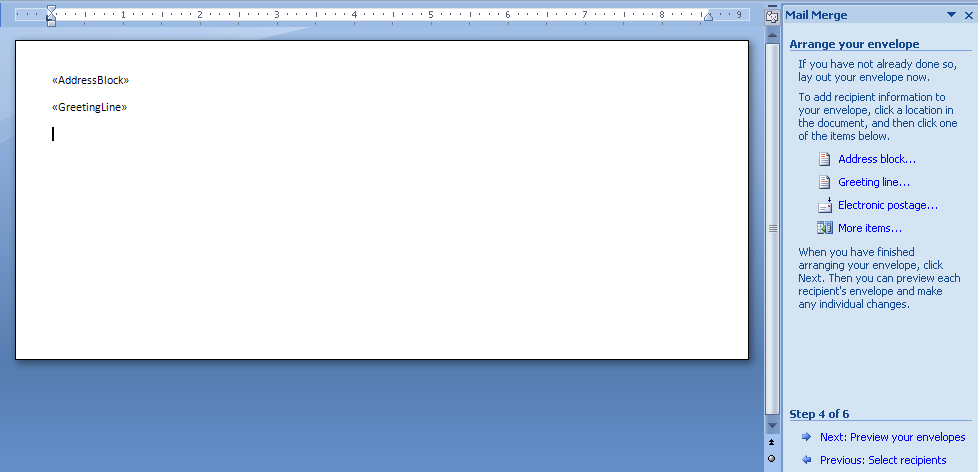
Select the merge field. Then click Insert. Then click Close.
