Click to select the picture.
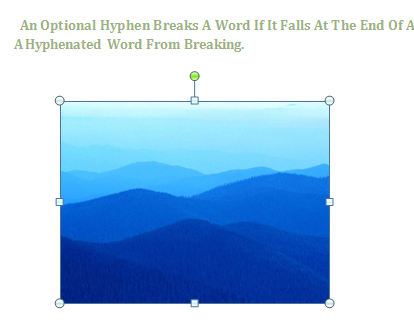
Click the Format tab under Picture Tools.
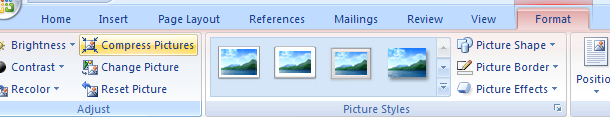
Click Options.
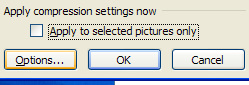
Select or clear the 'Automatically perform basic compression on save'.
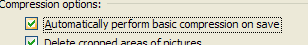
Select or clear the 'Delete cropped areas of pictures' check box to reduce file size.
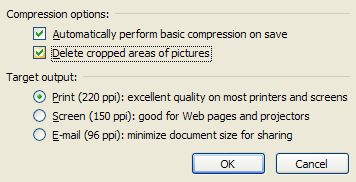
Click the Print, Screen, or E-mail option to specify a target output.
