Select the text you want to align.
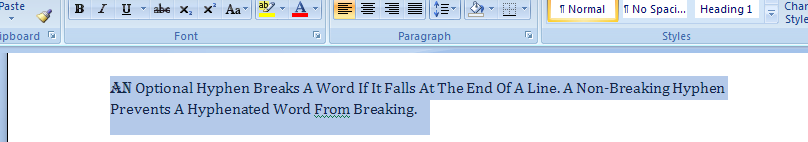
Click Home tab
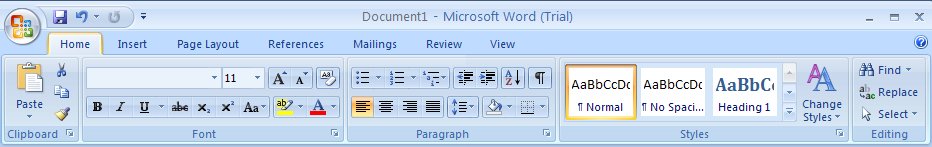
Click the Align Left button on the Home tab to align text 'left'.
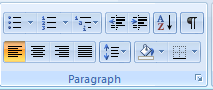
Click the Center button on the Home tab to align text 'center'
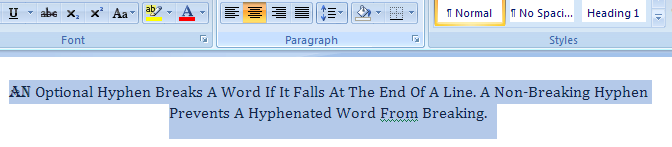
Click the Align Right button on the Home tab to align text 'right'
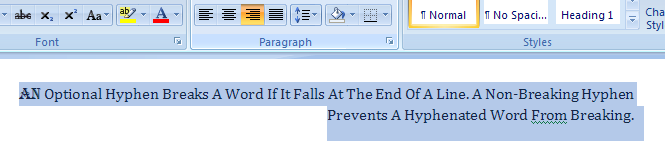
Click the Justify button button on the Home tab to align text 'Justify'
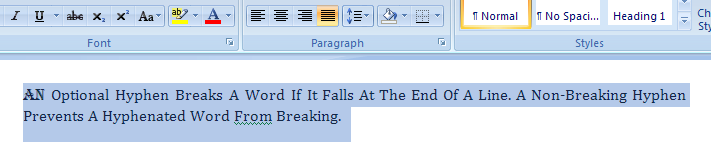
| 3.19.Alignment |
| 3.19.1. | Align Existing Text | 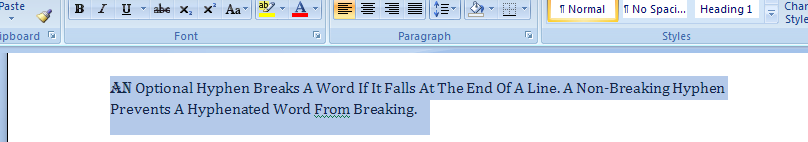 |