To scroll one line, click the up or down scroll arrow on the vertical scroll bar.

To scroll a document, click and hold the up or down scroll arrow on the vertical scroll bar.

To scroll to a specific page, drag the scroll box on the vertical scroll bar.
To page through the document, press Page Up or Page Down on the keyboard.
To browse a document by page, edits, headings, or other items, click the 'Select Browse Object'

Then click that item.
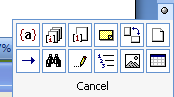
If a dialog box opens, enter the name or number of the item you want to find.