Press and release the 'Alt' or 'F10' key to display KeyTips
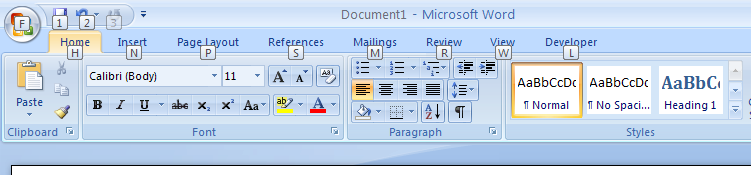
Then continue to press the letter shown in the KeyTip.
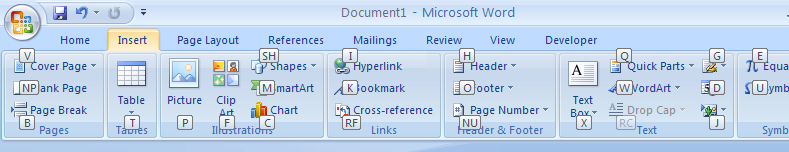
To cancel an action and hide the KeyTips, press and release the 'Alt' or 'F10' key again.
All the keyboard shortcuts and accelerators in previous versions work the same way.
| 1.9.KeyTips |
| 1.9.1. | Display KeyTips | 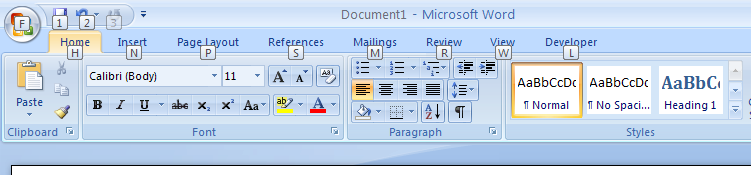 |