Click the Insert tab, and then click the Symbol button.
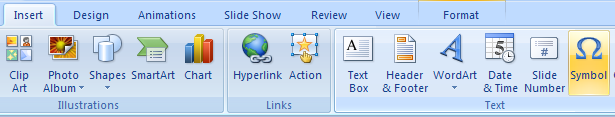
To see other symbols, click the Font list arrow, and then click a new font.
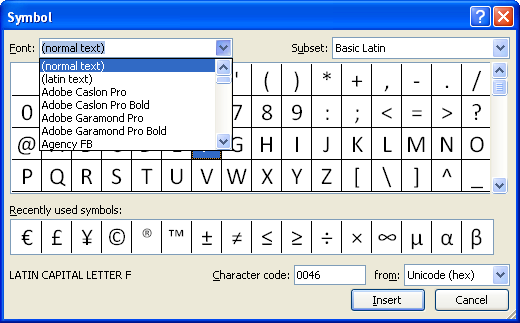
Click a symbol or character. Click Insert.
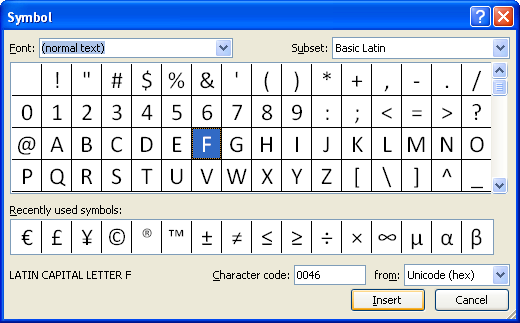
You can click the Recently used symbols list to use a symbol.
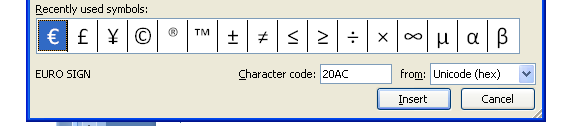
| 5.12.Symbols Special Characters |
| 5.12.1. | Insert Symbols and Special Characters | 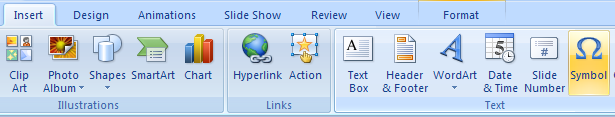 |