Click the Format tab under Drawing or Picture Tools.
Click the Selection Pane button.
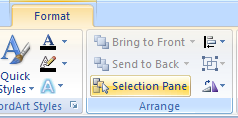
Titles for all the shapes on the current slide appear in the task pane.
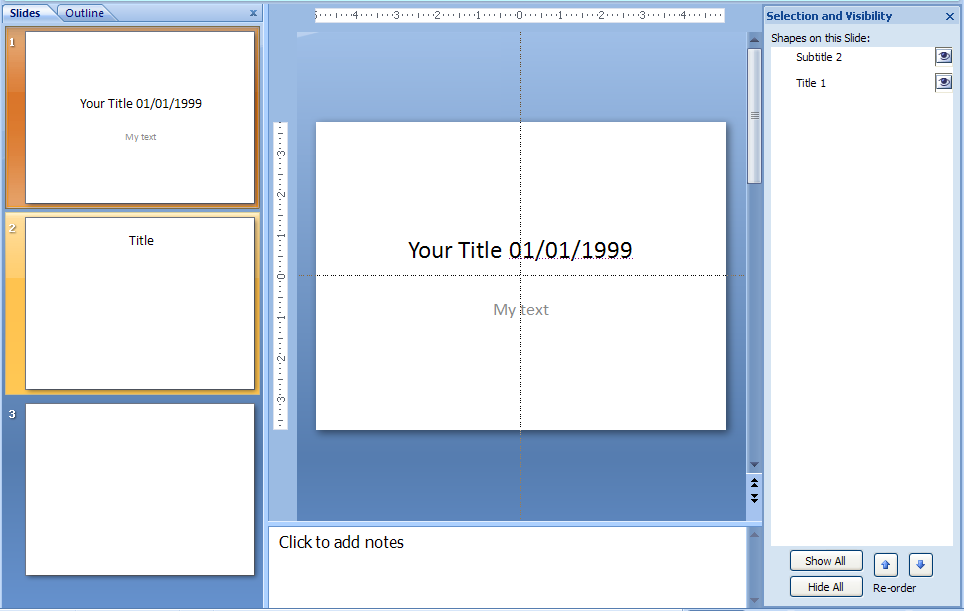
To select an object, click the title in the task pane.
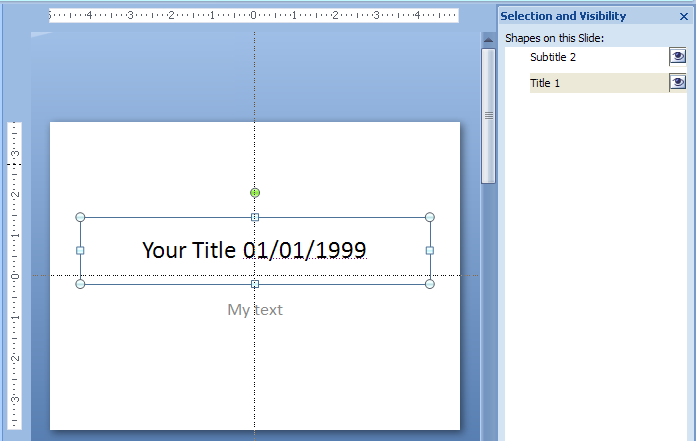
To change the order, select an object,
and then click the Bring Forward or Send Back buttons.
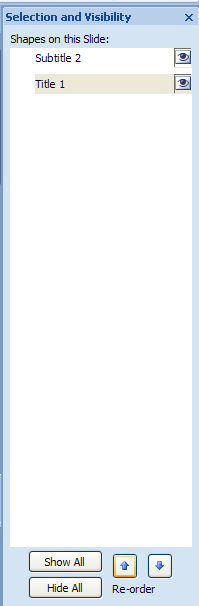
To show or hide individual objects, click the eye icon in the task pane.
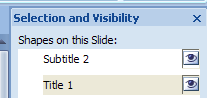
| 3.13.Selection Pane |
| 3.13.1. | Select Objects Using the Selection Pane | 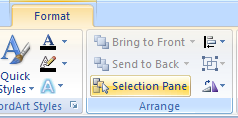 |