Click the Design tab.
Click the Background Styles button, and then click Format Background.
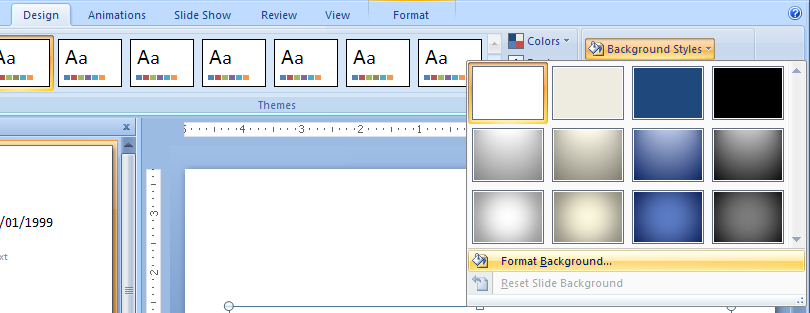
Click the Picture or texture fill option to display the available fill effects.

Click the Texture button, and select a texture,
or click File, Clipboard, or ClipArt, and select a picture.
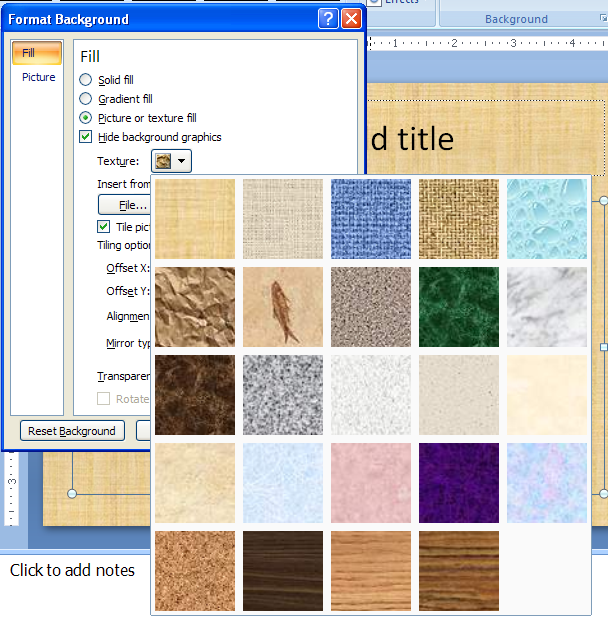
To tile the background, select the Tile picture as texture check box, and then specify the offset x and y, scale x and y, alignment, and mirror type.
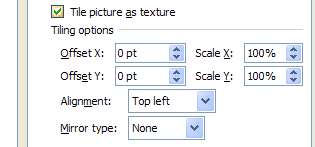
Drag the Transparency slider to specify a percentage.
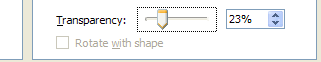
Click Apply to All to apply the fill effect to all slides,
or click Close to apply only to the selected slide or slide master.
