Click the Office button, and then click PowerPoint Options.
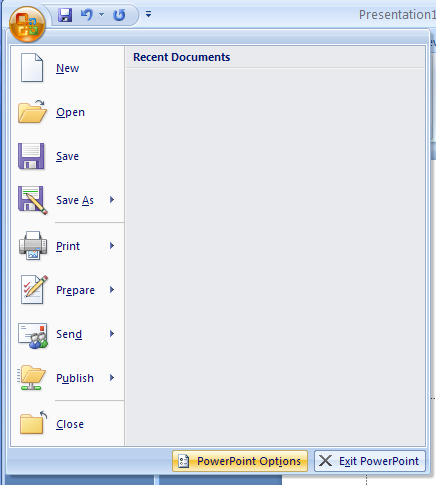
Click Advanced.
Select or deselect the check box options:
When selecting, automatically select entire word.
Allow text to be dragged and dropped.
Maximum number of undos.
Use smart cut and paste.
Show Paste Options buttons.
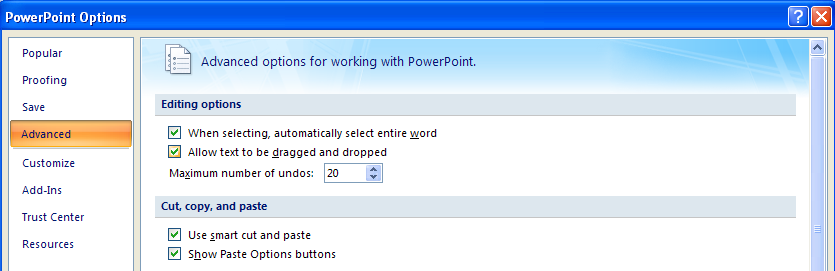
| 2.26.Editing Options |
| 2.26.1. | Set Editing Options | 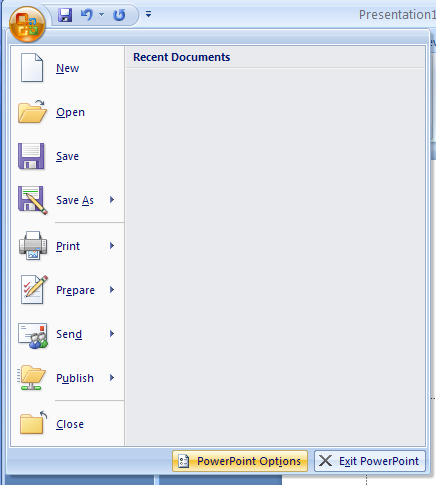 |