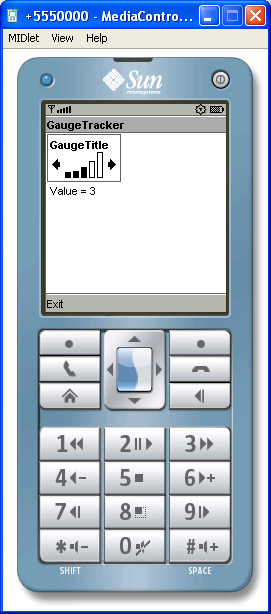
import javax.microedition.lcdui.Command;
import javax.microedition.lcdui.CommandListener;
import javax.microedition.lcdui.Display;
import javax.microedition.lcdui.Displayable;
import javax.microedition.lcdui.Form;
import javax.microedition.lcdui.Gauge;
import javax.microedition.lcdui.Item;
import javax.microedition.lcdui.ItemStateListener;
import javax.microedition.lcdui.StringItem;
import javax.microedition.midlet.MIDlet;
public class J2MEGaugeTracker extends MIDlet implements ItemStateListener, CommandListener {
private Gauge mGauge = new Gauge("GaugeTitle", true, 5, 3);
private StringItem mStringItem = new StringItem(null, "[value]");
public J2MEGaugeTracker() {
itemStateChanged(mGauge);
}
public void itemStateChanged(Item item) {
if (item == mGauge)
mStringItem.setText("Value = " + mGauge.getValue());
}
public void commandAction(Command c, Displayable s) {
if (c.getCommandType() == Command.EXIT)
notifyDestroyed();
}
public void startApp() {
Form form = new Form("GaugeTracker");
form.addCommand(new Command("Exit", Command.EXIT, 0));
form.setCommandListener(this);
form.append(mGauge);
form.append(mStringItem);
form.setItemStateListener(this);
Display.getDisplay(this).setCurrent(form);
}
public void pauseApp() {
}
public void destroyApp(boolean unconditional) {
}
}