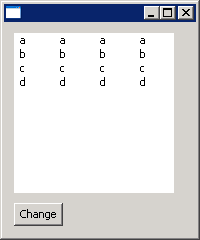
/*******************************************************************************
* Copyright (c) 2000, 2004 IBM Corporation and others.
* All rights reserved. This program and the accompanying materials
* are made available under the terms of the Eclipse Public License v1.0
* which accompanies this distribution, and is available at
* http://www.eclipse.org/legal/epl-v10.html
*
* Contributors:
* IBM Corporation - initial API and implementation
*******************************************************************************/
//package org.eclipse.swt.snippets;
/*
* Table example snippet: update table item text
*
* For a list of all SWT example snippets see
* http://www.eclipse.org/swt/snippets/
*/
import org.eclipse.swt.SWT;
import org.eclipse.swt.widgets.Button;
import org.eclipse.swt.widgets.Display;
import org.eclipse.swt.widgets.Event;
import org.eclipse.swt.widgets.Listener;
import org.eclipse.swt.widgets.Shell;
import org.eclipse.swt.widgets.Table;
import org.eclipse.swt.widgets.TableColumn;
import org.eclipse.swt.widgets.TableItem;
public class TableItemUpdateText {
static char content = 'a';
public static void main(String[] args) {
final Display display = new Display();
Shell shell = new Shell(display);
shell.setBounds(10, 10, 200, 240);
Table table = new Table(shell, SWT.NONE);
table.setBounds(10, 10, 160, 160);
final TableItem[] items = new TableItem[4];
for (int i = 0; i < 4; i++) {
new TableColumn(table, SWT.NONE).setWidth(40);
}
for (int i = 0; i < 4; i++) {
items[i] = new TableItem(table, SWT.NONE);
populateItem(items[i]);
}
Button button = new Button(shell, SWT.PUSH);
button.setText("Change");
button.pack();
button.setLocation(10, 180);
button.addListener(SWT.Selection, new Listener() {
public void handleEvent(Event event) {
for (int i = 0; i < 4; i++) {
populateItem(items[i]);
}
}
});
shell.open();
while (!shell.isDisposed()) {
if (!display.readAndDispatch())
display.sleep();
}
display.dispose();
}
static void populateItem(TableItem item) {
String stringContent = String.valueOf(content);
item.setText(new String[] { stringContent, stringContent, stringContent, stringContent });
content++;
if (content > 'z')
content = 'a';
}
}