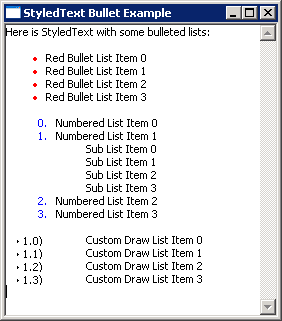
/*******************************************************************************
* Copyright (c) 2000, 2006 IBM Corporation and others.
* All rights reserved. This program and the accompanying materials
* are made available under the terms of the Eclipse Public License v1.0
* which accompanies this distribution, and is available at
* http://www.eclipse.org/legal/epl-v10.html
*
* Contributors:
* IBM Corporation - initial API and implementation
*******************************************************************************/
//package org.eclipse.swt.snippets;
/*
* example snippet: StyledText bulleted list example
*
* For a list of all SWT example snippets see
* http://www.eclipse.org/swt/snippets/
*
* @since 3.2
*/
import org.eclipse.swt.SWT;
import org.eclipse.swt.custom.Bullet;
import org.eclipse.swt.custom.PaintObjectEvent;
import org.eclipse.swt.custom.PaintObjectListener;
import org.eclipse.swt.custom.ST;
import org.eclipse.swt.custom.StyleRange;
import org.eclipse.swt.custom.StyledText;
import org.eclipse.swt.graphics.Font;
import org.eclipse.swt.graphics.GlyphMetrics;
import org.eclipse.swt.graphics.TextLayout;
import org.eclipse.swt.layout.FillLayout;
import org.eclipse.swt.widgets.Display;
import org.eclipse.swt.widgets.Shell;
public class StyledTextBulletedList {
public static void main(String[] args) {
Display display = new Display();
Shell shell = new Shell(display);
shell.setText("StyledText Bullet Example");
shell.setLayout(new FillLayout());
final StyledText styledText = new StyledText(shell, SWT.FULL_SELECTION | SWT.BORDER | SWT.WRAP
| SWT.V_SCROLL);
StringBuffer text = new StringBuffer();
text.append("Here is StyledText with some bulleted lists:\n\n");
for (int i = 0; i < 4; i++)
text.append("Red Bullet List Item " + i + "\n");
text.append("\n");
for (int i = 0; i < 2; i++)
text.append("Numbered List Item " + i + "\n");
for (int i = 0; i < 4; i++)
text.append("Sub List Item " + i + "\n");
for (int i = 0; i < 2; i++)
text.append("Numbered List Item " + (2 + i) + "\n");
text.append("\n");
for (int i = 0; i < 4; i++)
text.append("Custom Draw List Item " + i + "\n");
styledText.setText(text.toString());
StyleRange style0 = new StyleRange();
style0.metrics = new GlyphMetrics(0, 0, 40);
style0.foreground = display.getSystemColor(SWT.COLOR_RED);
Bullet bullet0 = new Bullet(style0);
StyleRange style1 = new StyleRange();
style1.metrics = new GlyphMetrics(0, 0, 50);
style1.foreground = display.getSystemColor(SWT.COLOR_BLUE);
Bullet bullet1 = new Bullet(ST.BULLET_NUMBER | ST.BULLET_TEXT, style1);
bullet1.text = ".";
StyleRange style2 = new StyleRange();
style2.metrics = new GlyphMetrics(0, 0, 80);
style2.foreground = display.getSystemColor(SWT.COLOR_GREEN);
Bullet bullet2 = new Bullet(ST.BULLET_TEXT, style2);
bullet2.text = "\u2713";
StyleRange style3 = new StyleRange();
style3.metrics = new GlyphMetrics(0, 0, 50);
Bullet bullet3 = new Bullet(ST.BULLET_CUSTOM, style2);
styledText.setLineBullet(2, 4, bullet0);
styledText.setLineBullet(7, 2, bullet1);
styledText.setLineBullet(9, 4, bullet2);
styledText.setLineBullet(13, 2, bullet1);
styledText.setLineBullet(16, 4, bullet3);
styledText.addPaintObjectListener(new PaintObjectListener() {
public void paintObject(PaintObjectEvent event) {
Display display = event.display;
StyleRange style = event.style;
Font font = style.font;
if (font == null)
font = styledText.getFont();
TextLayout layout = new TextLayout(display);
layout.setAscent(event.ascent);
layout.setDescent(event.descent);
layout.setFont(font);
layout.setText("\u2023 1." + event.bulletIndex + ")");
layout.draw(event.gc, event.x + 10, event.y);
layout.dispose();
}
});
shell.open();
while (!shell.isDisposed()) {
if (!display.readAndDispatch())
display.sleep();
}
display.dispose();
}
}