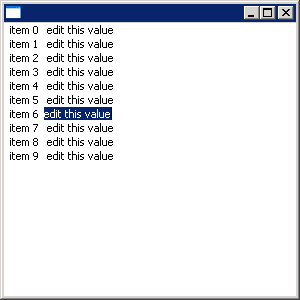
/*******************************************************************************
* Copyright (c) 2000, 2004 IBM Corporation and others.
* All rights reserved. This program and the accompanying materials
* are made available under the terms of the Eclipse Public License v1.0
* which accompanies this distribution, and is available at
* http://www.eclipse.org/legal/epl-v10.html
*
* Contributors:
* IBM Corporation - initial API and implementation
*******************************************************************************/
//package org.eclipse.swt.snippets;
/*
* TableEditor example snippet: edit the text of a table item (in place)
*
* For a list of all SWT example snippets see
* http://www.eclipse.org/swt/snippets/
*/
import org.eclipse.swt.SWT;
import org.eclipse.swt.custom.TableEditor;
import org.eclipse.swt.events.ModifyEvent;
import org.eclipse.swt.events.ModifyListener;
import org.eclipse.swt.events.SelectionAdapter;
import org.eclipse.swt.events.SelectionEvent;
import org.eclipse.swt.layout.FillLayout;
import org.eclipse.swt.widgets.Control;
import org.eclipse.swt.widgets.Display;
import org.eclipse.swt.widgets.Shell;
import org.eclipse.swt.widgets.Table;
import org.eclipse.swt.widgets.TableColumn;
import org.eclipse.swt.widgets.TableItem;
import org.eclipse.swt.widgets.Text;
public class TableItemEditor {
public static void main(String[] args) {
Display display = new Display();
Shell shell = new Shell(display);
shell.setLayout(new FillLayout());
final Table table = new Table(shell, SWT.FULL_SELECTION | SWT.HIDE_SELECTION);
TableColumn column1 = new TableColumn(table, SWT.NONE);
TableColumn column2 = new TableColumn(table, SWT.NONE);
for (int i = 0; i < 10; i++) {
TableItem item = new TableItem(table, SWT.NONE);
item.setText(new String[] { "item " + i, "edit this value" });
}
column1.pack();
column2.pack();
final TableEditor editor = new TableEditor(table);
// The editor must have the same size as the cell and must
// not be any smaller than 50 pixels.
editor.horizontalAlignment = SWT.LEFT;
editor.grabHorizontal = true;
editor.minimumWidth = 50;
// editing the second column
final int EDITABLECOLUMN = 1;
table.addSelectionListener(new SelectionAdapter() {
public void widgetSelected(SelectionEvent e) {
// Clean up any previous editor control
Control oldEditor = editor.getEditor();
if (oldEditor != null)
oldEditor.dispose();
// Identify the selected row
TableItem item = (TableItem) e.item;
if (item == null)
return;
// The control that will be the editor must be a child of the Table
Text newEditor = new Text(table, SWT.NONE);
newEditor.setText(item.getText(EDITABLECOLUMN));
newEditor.addModifyListener(new ModifyListener() {
public void modifyText(ModifyEvent me) {
Text text = (Text) editor.getEditor();
editor.getItem().setText(EDITABLECOLUMN, text.getText());
}
});
newEditor.selectAll();
newEditor.setFocus();
editor.setEditor(newEditor, item, EDITABLECOLUMN);
}
});
shell.setSize(300, 300);
shell.open();
while (!shell.isDisposed()) {
if (!display.readAndDispatch())
display.sleep();
}
display.dispose();
}
}