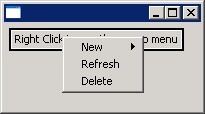
import org.eclipse.swt.SWT;
import org.eclipse.swt.layout.GridLayout;
import org.eclipse.swt.widgets.Button;
import org.eclipse.swt.widgets.Display;
import org.eclipse.swt.widgets.Menu;
import org.eclipse.swt.widgets.MenuItem;
import org.eclipse.swt.widgets.Shell;
public class PopupMenuCreate {
public static void main(String[] args) {
Display display = new Display();
Shell shell = new Shell(display);
shell.setLayout(new GridLayout());
Button bn = new Button(shell, SWT.FLAT);
bn.setText("Right Click to see the popup menu");
Menu popupMenu = new Menu(bn);
MenuItem newItem = new MenuItem(popupMenu, SWT.CASCADE);
newItem.setText("New");
MenuItem refreshItem = new MenuItem(popupMenu, SWT.NONE);
refreshItem.setText("Refresh");
MenuItem deleteItem = new MenuItem(popupMenu, SWT.NONE);
deleteItem.setText("Delete");
Menu newMenu = new Menu(popupMenu);
newItem.setMenu(newMenu);
MenuItem shortcutItem = new MenuItem(newMenu, SWT.NONE);
shortcutItem.setText("Shortcut");
MenuItem iconItem = new MenuItem(newMenu, SWT.NONE);
iconItem.setText("Icon");
bn.setMenu(popupMenu);
shell.open();
while (!shell.isDisposed()) {
if (!display.readAndDispatch()) {
display.sleep();
}
}
}
}